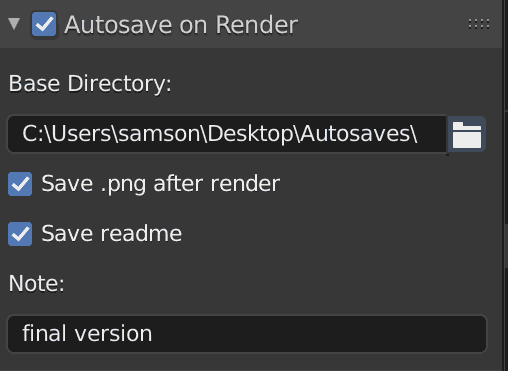miHoYo Shaders for Blender 3.0 and above
Preview
preview.mp4
preview.mp4
Usage
- Download a release here.
- In a new project with your desired character mesh, append whatever materials the .blend file you downloaded will contain.
- Replace the original materials of the mesh with the materials from the .blend file you just appended.
- Use this script to import your textures.
- Constrain the empty object named Head Driver to the head bone of your character with a Child Of constraint.
- In the Global Material Properties panel, you may wonder what the Body Y and Hair Y values are supposed to be - those correspond to the ramp textures. Refer to this little infographic I made.
- I'll be making a video guide soon. If anyone wants to help out, that'd be appreciated.
Milestones
These shaders aren't meant to be 100% accurate - in fact they will most likely never be until someone blesses us with the decompiled shader code. Until then, what I only aim for is to replicate the in-game looks to the best of my ability.
Genshin Impact
- Ramp texture implementation (done thanks to Manashiku)
- Face shading
- Metallic matcap function
- Specular function (done with some inspiration from Aerthas' ArcSys shader)
- Custom light/shadow settings for creative freedom
- Stable release
- Constant width rim lighting (until Blender implements real-time compositing/screen shaders, I don't see this feature happening anytime soon, for now have a simple NdotV rim light)
- Constant width outlines (it's actually possible with Geometry Nodes, but it's far too non-intuitive for the average user to set up, waiting for Blender to implement actual vertex shaders)
- Outline material
Honkai: Star Rail
- Ramp texture implementation (done thanks to Manashiku)
- Face shading
- Specular function (done with some inspiration from Aerthas' ArcSys shader)
- Custom light/shadow settings for creative freedom
- Stable release
- Constant width rim lighting (see above)
- Constant width outlines (see above)
- Outline material
Honkai Impact 3rd
- Learn how to datamine assets from the game LOL someone please make a tool
Support
Rules
- The GPL-3.0 License applies.
- If you use this shader in your project (renders, animations), I'd appreciate being credited - you don't have to do it though.
- If you use this shader as your main reference for your own shader, please give credit where its due.
- Please don't redistribute the files, I'd appreciate it more if you linked this GitHub repo instead ^^
Special thanks
This wouldn't be possible if it weren't for ArcSys, Aerthas Veras, Manashiku, the folks over at 知乎专栏 and many more I simply can't cite who choose to share their knowledge and open-source their own shaders. For that, I'd like to give back to the community with what I've learned. A huge thanks to Zekium from Discord as well for contributing the script to automate the importing of textures. With that said, I hope you learn a thing or two. Enjoy!