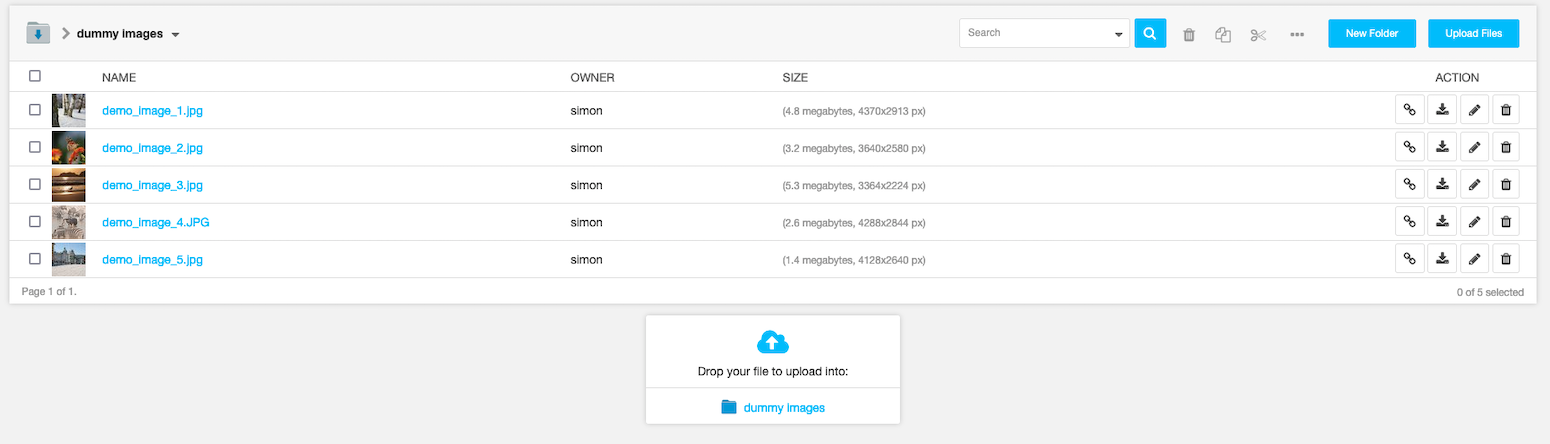zoo_neighborhood
A Django web application that allows you to be in the loop about everything happening in your neighborhood. From contact information of different handyman to meeting announcements or even alerts.
Overall Description
Project perspective
If you are like me, You really don’t know what is happening in your neighborhood most of the time. What if an important meeting happens, theft or even death wouldn’t you like to know about it.
Your Job is to create a web application that allows you to be in the loop about everything happening in your neighborhood. From contact information of different handyman to meeting announcements or even alerts.
User stories
As a user I would like to:
- Sign in with the application to start using.
- Set up a profile about me and a general location and my neighborhood name.
- Find a list of different businesses in my neighborhood.
- Find Contact Information for the health department and Police authorities near my neighborhood.
- Create Posts that will be visible to everyone in my neighborhood.
- Change My neighborhood when I decide to move out.
- Only view details of a single neighborhood.
Live Site
Setup Instructions / Installation
Getting Started
Prerequisites
- Python and pip (I am currently using 3.9.7) Any version above 3.7 should work.
- Git installed on your machine
- Code editor/ IDE
- PostgreSQL installed on your machine
Installation and Running the App
-
Clone GitHub repository
git clone https://github.com/KenMwaura1/zoo_neighborhood
-
Change into the folder
cd zoo_neighborhood -
Create a virtual environment
python3 -m venv venv
- Activate the virtual environment
source ./bin/activate
-
If you are using pyenv:
3a. Create a virtualenv
pyenv virtualenv zoo_neighborhood3b. Activate the virtualenv
pyenv activate zoo_neighborhood
-
Create a
.envfile and add your credentialstouch .envOR Copy the included example
cp .env-example .env -
Add your credentials to the
.envfile5a. Create a free cloudinary account and get your credentials to enable photo uploading deployed.
-
Migrate your database
python manage.py migrate
-
Install the required dependencies
pip install -r requirements.txt
-
Make the shell script executable
chmod a+x ./run.sh
-
Run the app
./run.sh
OR run with python
python manage.py runserver
Tests
-
To run the tests:
python manage.py test
Technologies used
- Python-3.9.7
- Django web framework
- PostgreSQL
- Cloudinary
- Bootstrap(Material Bootstrap 4)
- HTML5
- CSS3
Author
LICENSE
MIT License
Copyright (c) 2021 Kennedy Ngugi Mwaura
Permission is hereby granted, free of charge, to any person obtaining a copy of this software and associated documentation files (the "Software"), to deal in the Software without restriction, including without limitation the rights to use, copy, modify, merge, publish, distribute, sublicense, and/or sell copies of the Software, and to permit persons to whom the Software is furnished to do so.