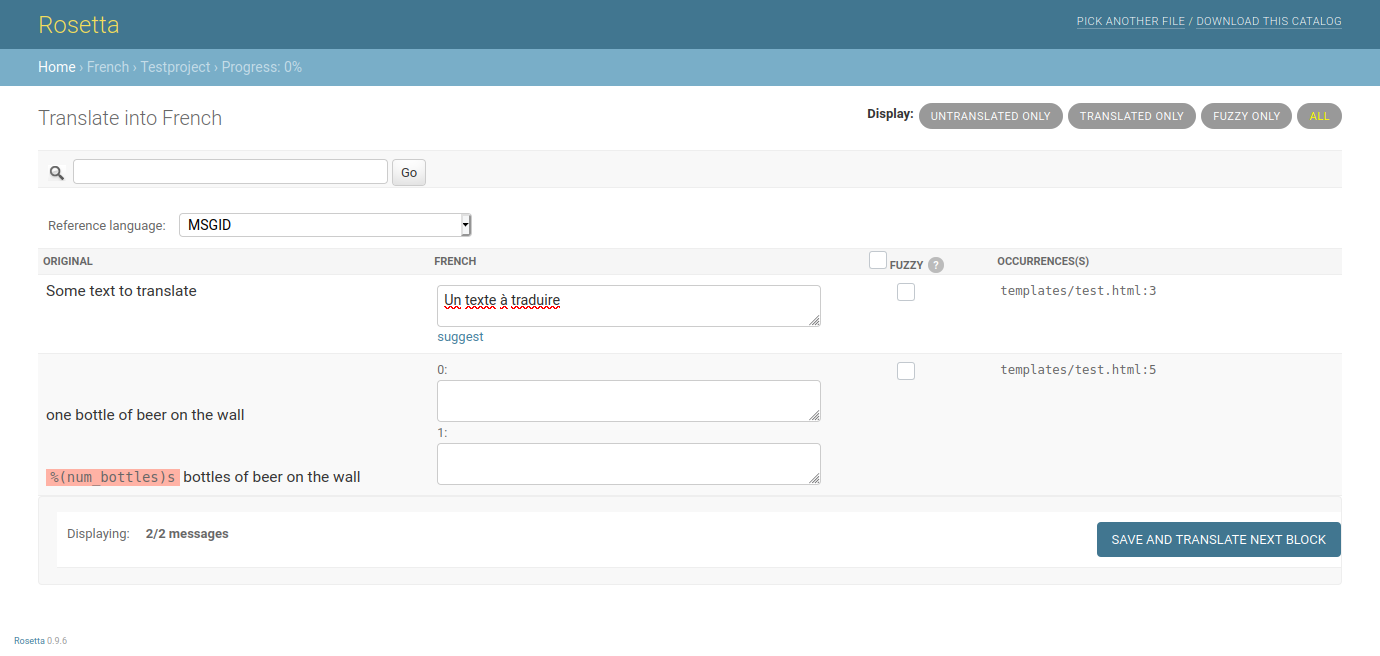Hi there!
We're using Rosetta 0.9.4 on Django 2.2.17, and all is good. Apart from skepticism of professional translators, of course. The main theme is, "The tool doesn't provide a TM, hence we can't use it."
I need some help to understand this topic better.
Note that my wife is a professional translator and project manager in the translation industry, so I am informed largely about the concepts of "traditional translation" of documents (e.g. SDL Trados, Across, OmegaT) but also about the approach emerged from the software development industry (e.g. Transifex, Crowdin), which I have hands-on experience with.
Where is Rosetta's TM?
From my understanding, Rosetta is more or less a nice front-end to manipulate .po files, extracted by Python's gettext module integrated in Django. There are no models, yet still Rosetta does "automatic translation", which is visible by fuzzy matches (which I assume is also a feature coming from gettext again, really).
So in essence, the .po files themselves are that TM already. There is no additional or separate component, but as the entire "document" is identical to all (successful) translations that have been done in the past, there is not even a need for a separate TM. It's all read into "Rosetta's memory" in its entirety. There is no disadvantage of having "no TM", given we only deal with our domain specific vocabulary.
Is this view correct?
External TMs?
A related question, after having clarified whether Rosetta has a TM or no, is there a way to
- download Rosetta's TM and/or
- attach (or upload) an external TM
to add, say, more flexibility to the translation process?