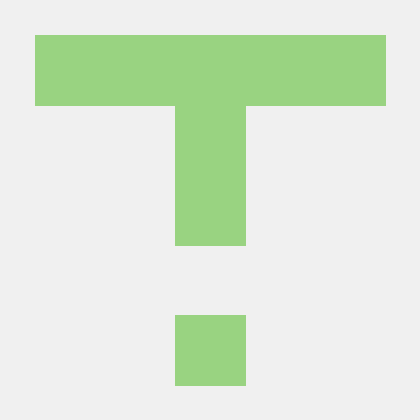FRUT makes it easy to build JUCE projects using CMake instead of Projucer. It enables more flexibility in project architecture, simplified CI setup, and easier integration with other JUCE and non-JUCE projects. Converting an existing JUCE project to FRUT is easy, and you don't need to be a CMake expert to use it!
In short
- Requirements
- CMake (3.4 minimum, or higher depending on the target platform)
- JUCE (4.2.0 minimum)
- Supported platforms
- iOS
- Linux
- macOS
- Windows (MSVC and MinGW)
- Documentation - https://frut.readthedocs.io
- Contributing
- Contributions are welcome! See CONTRIBUTING.md for more details.
- All contributors are recognized
Table of Contents
Background
JUCE comes with its own project generation tool, Projucer, which is very useful when starting a JUCE project. However, Projucer doesn't scale well when you want to make some aspects of your project configurable, when you want to add external libraries, when you want to use Continuous Integration, or when you want to manage several projects at once.
FRUT was created to overcome these limitations, while making it very easy to migrate an existing JUCE project that uses Projucer. Since FRUT is based on CMake, you also get access to many great features of CMake, including testing and packaging utilities.
Contents
FRUT currently contains:
Jucer2CMake, a console application that converts.jucerproject files into ready-to-useCMakeLists.txtfiles,Reprojucer.cmake, a CMake module that provides high-level functions to reproduce how a JUCE project is defined in Projucer,- several
CMakeLists.txtfiles generated from existing.jucerproject files, including:examplesandextrasprojects from JUCE 4.2.0 (in generated/JUCE-4.2.0)examplesandextrasprojects from JUCE 4.3.1 (in generated/JUCE-4.3.1)examplesandextrasprojects from JUCE 5.0.0 (in generated/JUCE-5.0.0)examplesandextrasprojects from JUCE 5.2.1 (in generated/JUCE-5.2.1)examplesandextrasprojects from JUCE 5.3.1 (in generated/JUCE-5.3.1)examplesandextrasprojects from JUCE 5.4.3 (in generated/JUCE-5.4.3)examplesandextrasprojects from JUCE 5.4.7 (in generated/JUCE-5.4.7)examplesandextrasprojects from JUCE 6.0.5 (in generated/JUCE-6.0.5)examplesandextrasprojects from JUCE 6.1.0 (in generated/JUCE-6.1.0)
Requirements
- CMake, version 3.4 minimum
- JUCE, version 4.2.0 minimum
Supported Projucer exporters
Jucer2CMake and Reprojucer.cmake support the following Projucer exporters (also known as "export targets"):
| Supported | Exporter | CMake requirements and options | Missing features |
|---|---|---|---|
| |
Xcode (MacOSX) | 2 unsupported Xcode exporter settings | |
| |
Xcode (iOS) | version 3.14 minimum-G Xcode -DCMAKE_SYSTEM_NAME=iOS |
|
| |
Visual Studio 2019 | version 3.14 minimum | |
| |
Visual Studio 2017 | version 3.7 minimum (3.13.3 when VS 2019 is installed) |
|
| |
Visual Studio 2015 | ||
| |
Visual Studio 2013 | ||
| |
Linux Makefile | ||
| |
Android | ||
| |
Code::Blocks (Windows) | ||
| |
Code::Blocks (Linux) |
Documentation
You can read the documentation of FRUT on Read the Docs: https://frut.readthedocs.io
Getting started
Let's consider that you have a copy of JUCE, a copy of FRUT and a JUCE project called MyGreatProject following this folder structure:
├── FRUT/ ├── JUCE/ └── MyGreatProject/ ├── Source/ └── MyGreatProject.jucer
We first build and install FRUT with CMake:
$ cd/FRUT/ $ mkdir build && cd build/ $ cmake .. -DCMAKE_INSTALL_PREFIX="../prefix" -DJUCE_ROOT="../../JUCE" ... -- Configuring done -- Generating done -- Build files have been written to: /FRUT/build $ cmake --build . --target install # or $ cmake --build . --target install --parallel # with CMake 3.12 or later ...
If it fails to build and install, please report the problem by creating a new issue on GitHub: https://github.com/McMartin/FRUT/issues/new.
Then we convert MyGreatProject.jucer to a new CMakeLists.txt file:
$ cd/MyGreatProject/ $ ../FRUT/prefix/FRUT/bin/Jucer2CMake reprojucer MyGreatProject.jucer ../FRUT/prefix/FRUT/cmake/Reprojucer.cmake /MyGreatProject/CMakeLists.txt has been successfully generated.
Now we can build MyGreatProject using CMake:
$ cd/MyGreatProject/ $ mkdir build && cd build/ $ cmake .. -G ... -- Configuring done -- Generating done -- Build files have been written to: /MyGreatProject/build $ cmake --build . # or $ cmake --build . -- -parallelizeTargets # when is Xcode # or $ cmake --build . --parallel # with CMake 3.12 or later ...
can be one of many CMake Generators supported by your platform, including Ninja, NMake Makefiles (on Windows), Unix Makefiles (on Linux and macOS), Visual Studio 2013, 2015, 2017 and 2019 (on Windows), and Xcode (on macOS).
Contributing
Contributions to FRUT are very welcomed and you can contribute even if you don't know anything about CMake. See the CONTRIBUTING.md file for more details.
Contributors
FRUT follows the all-contributors specification and is brought to you by these awesome contributors:
License
FRUT is free software: you can redistribute it and/or modify it under the terms of the GNU General Public License as published by the Free Software Foundation, either version 3 of the License, or (at your option) any later version.
FRUT is distributed in the hope that it will be useful, but WITHOUT ANY WARRANTY; without even the implied warranty of MERCHANTABILITY or FITNESS FOR A PARTICULAR PURPOSE. See the LICENSE file for more details.