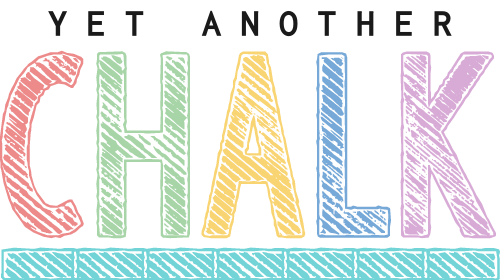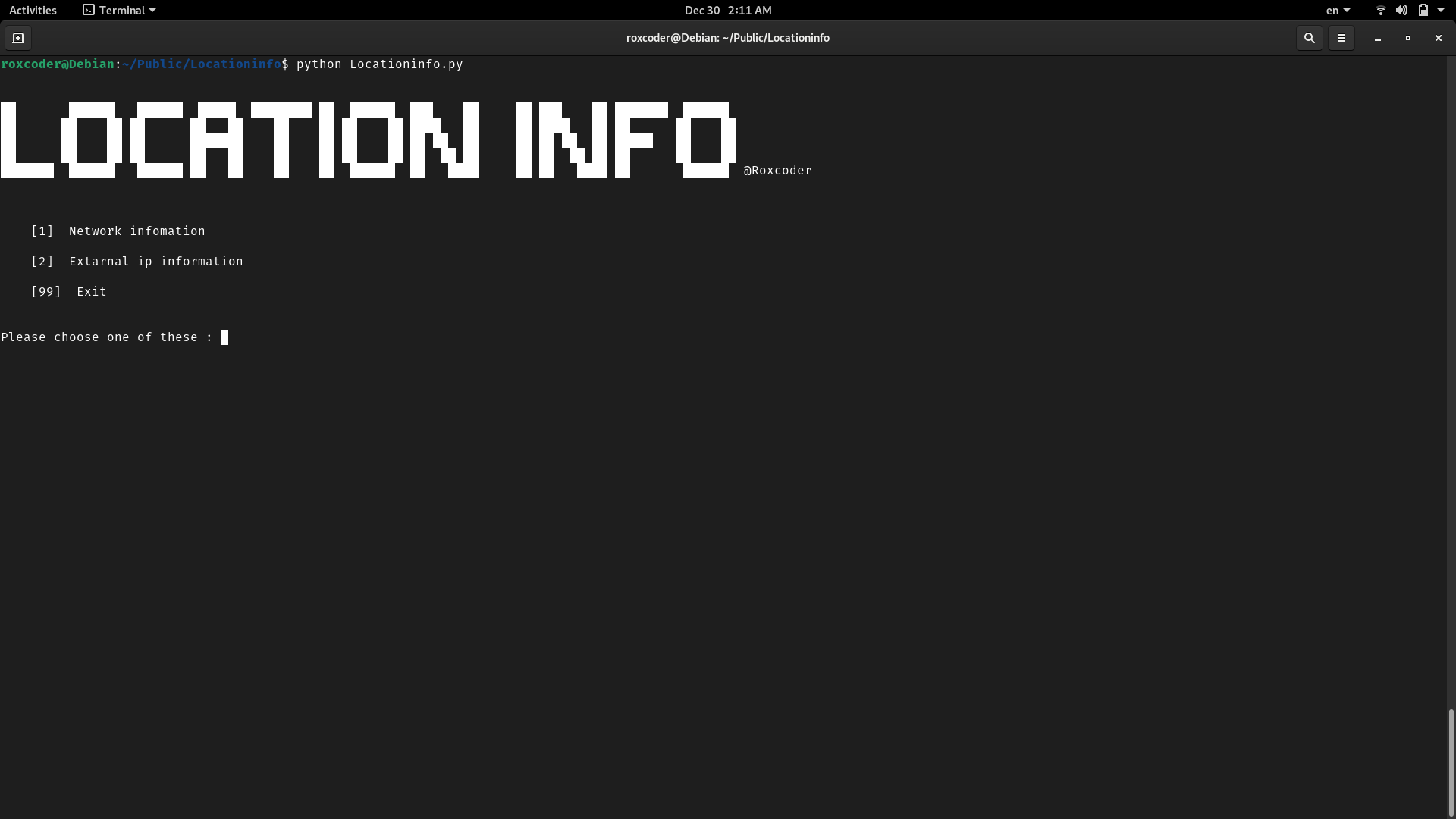WeatherApp
Content
- Brief description
- Tools
- Features
- Hotkeys
- How it works
- Screenshots
- Ways to improve the project
- Installation
Brief description
This GUI app was created to show the detailed information about the weather in any city selected by user.
Tools
Language: Python
API: OpenWeather
Libraries:
Features
- Settings
- Favorite cities
- Default city (it's displayed right when the app is opened)
- App can be minimized to tray
- Hotkeys
- The search works for both Latin and Cyrillic alphabet
Hotkeys
- Enter: search
- Shift + F1: favorites & back
- Shift + F2: settings & back
How it works
The app parses the data from OpenWeather API and displays them to the main window.
QStackedWidget is used to switch between all 3 windows of the app.
Favorite cities and settings are stored into the sqlite databases.
Screenshots
Ways to improve the project
- Add accounts for every user to personalize the usage of the app
- Add forecast for a chosen time span(day, week, etc.)
- Use threads
- Make functions asynchronous using asyncio module
Installation
git clone https://github.com/TheBugYouCantFix/WeatherApp.git
cd WeatherApp
pip install -r requirements.txt
Get your token here
Open weather_parsing folder. Then go to config.py and insert your token into the TOKEN variable.
python main.py