virtual_Keyboard
this is a lite easy to use virtual keyboard project for anyone to use
motivation
I made this for this year's recruitment for RobEn AAST club
How to use:
Step 1:
I recommend that you setup a virtual environment using anaconda or python venv
conda create -n env_name python=3.6
Step 2:
activate the environment using the following command
conda activate env_name
Step 3:
you should clone the repository if you haven't already using the following command or just by installing the project directly
git clone https://github.com/UndeadZed/virtual_Keyboard
Step 4:
install the requirements from the requirements.txt file by typing the following command in the terminal
pip install -r requirements.txt
Step 5:
now we're done with the setup you can now use the virtual keyboard by typing this command in the terminal
python keyboard.py
Some notes about the keyboard:
these are the points that the hand tracking actually tracks
A button is selected when the point number 8 is in the same location which is shown by the button getting visibly darker but in order to register a button press you should connect your thumb with your index finger basically connecting point 8 with point 4 which would make this gesture for obvious reasons
it is also worth noting that this works as a real keyboard so you have to write in something in order for you to use
Example:
Credits:
all of the hand tracking was thanks to the google Mediapipe library
also you should check the CV Zone github repo.
and support Murtaza Hassan since I basically made my version of his project


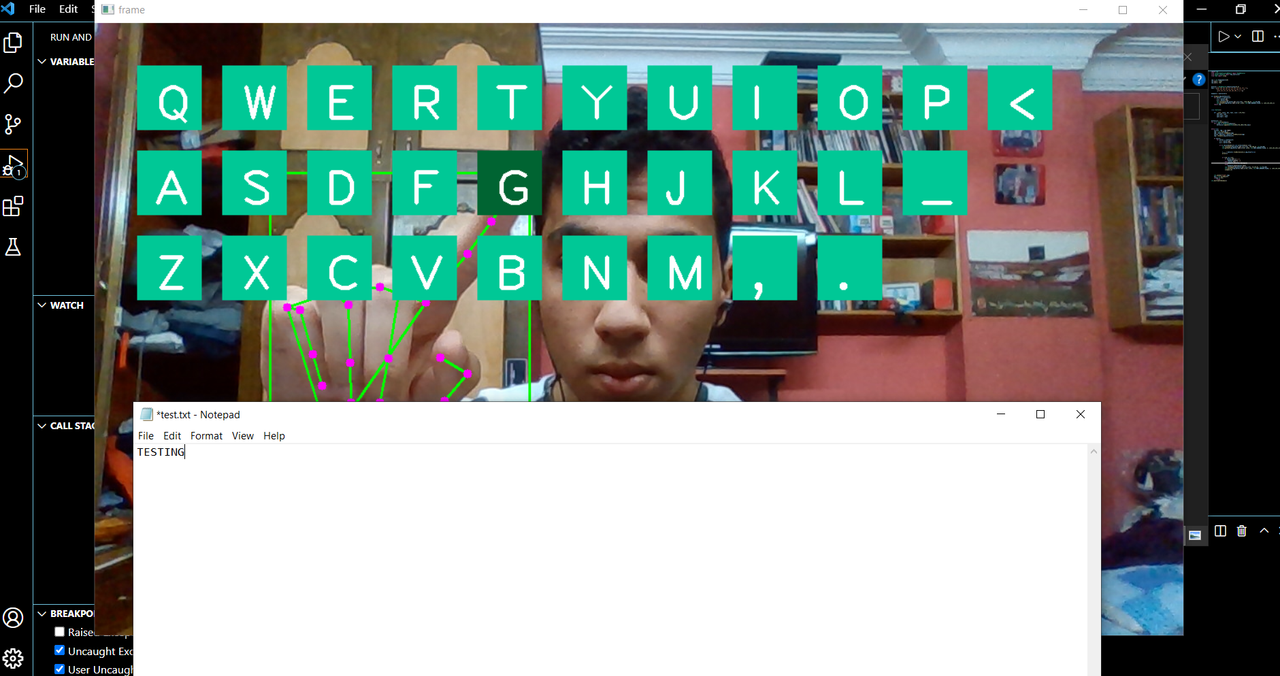





![A repository that shares tuning results of trained models generated by TensorFlow / Keras. Post-training quantization (Weight Quantization, Integer Quantization, Full Integer Quantization, Float16 Quantization), Quantization-aware training. TensorFlow Lite. OpenVINO. CoreML. TensorFlow.js. TF-TRT. MediaPipe. ONNX. [.tflite,.h5,.pb,saved_model,tfjs,tftrt,mlmodel,.xml/.bin, .onnx]](https://user-images.githubusercontent.com/33194443/104581604-2592cb00-56a2-11eb-9610-5eaa0afb6e1f.png)

