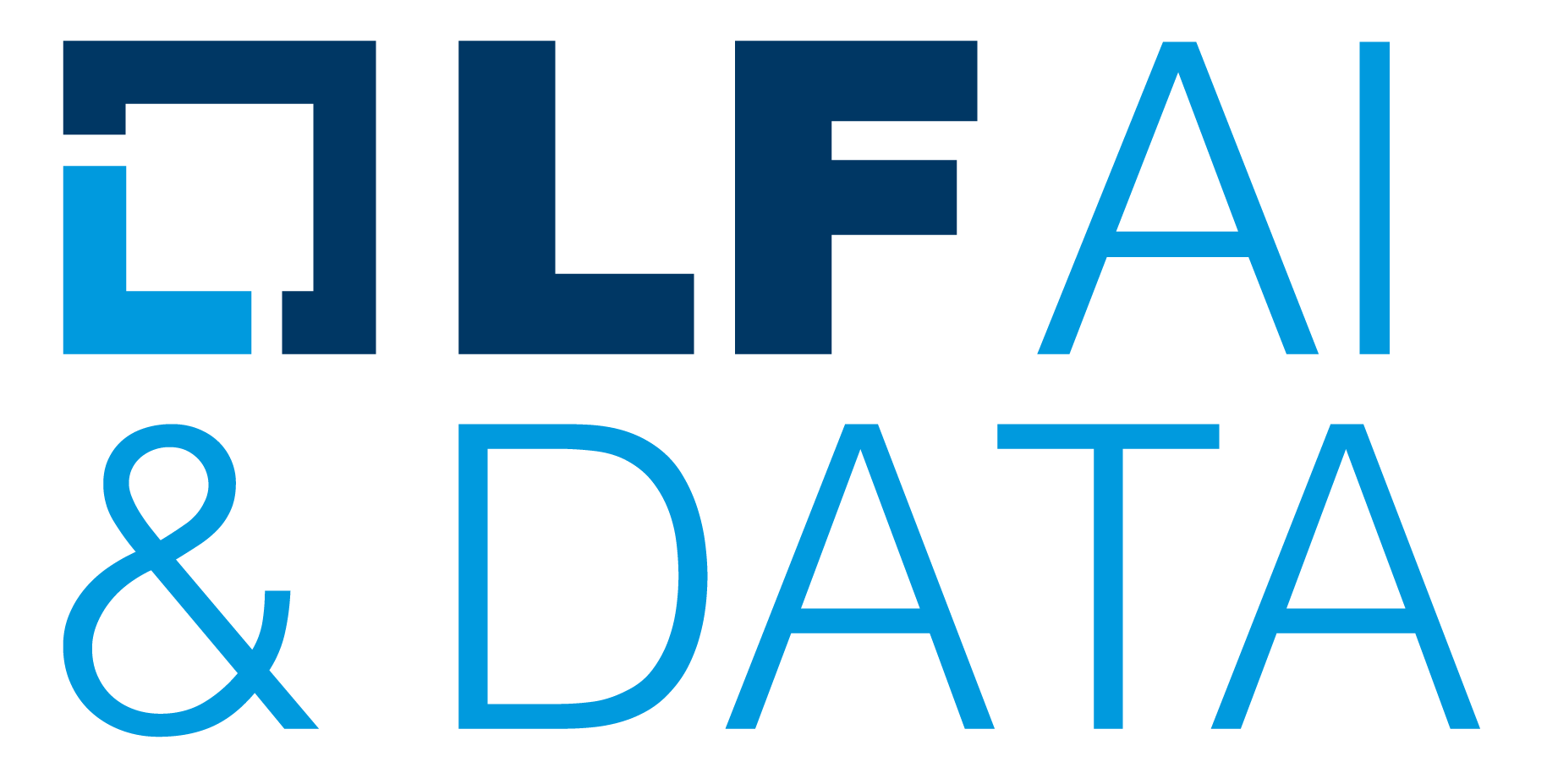Semi-Automated Data Processing
Preparing data for model learning is one of the most important steps in any project—and traditionally, one of the most time consuming. Data Analysis plays a very important role in the entire Data Science Workflow. In fact, this takes most of the time of the Data science Workflow. There’s a nice quote (not sure who said it)According to Wikipedia, In statistics, exploratory data analysis (EDA) is an approach to analyzing data sets to summarize their main characteristics, often with visual methods. A statistical model can be used or not, but primarily EDA is for seeing what the data can tell us beyond the formal modeling or hypothesis testing task. Exploratory data analysis was promoted by John Tukey to encourage statisticians to explore the data, and possibly formulate hypotheses that could lead to new data collection and experiments.**“In Data Science, 80% of time spent prepare data, 20% of time spent complain about need for prepare data.”*
This projects handles the task with minimal user interaction by analyzing your data and identifying fixes, screening out fields that are problematic or not likely to be useful, deriving new attributes when appropriate, and improving performance through intelligent screening techniques. You can use the project in semi-interactive fashion, previewing the changes before they are made and accept or reject them as you want.
This project cover the 3 steps in any project workflow, comes before the model training:
1) Exploratory data analysis
2) Feature engineering
3) Feature selection
All these steps has to be carried out by the user by calling the several functions as follows:
1) identify_feature(data)=
This function identifies the categorical, continuous numerical and discrete numerical features in the datset. It also identifies datetime feature and extracts the relevant info from it.
Input:
data=Dataset
Output:
df=Dataset
data_cont_num_feature= List of features names associated containing continuous numerical values
data_dis_num_feature=List of features names associated containing discrete numerical values
data_cat_feature=List of features names associated containing categorical values
dt_feature=List of features names associated containing datetime values
2) plot_nan_feature(data, continuous_features, discrete_features, categorical_features,dependent_var)=
It identifies the missing values in the dataset and visualize them their impact on dependent feature.
Input:
data=Dataset
continuous_features= List of features names associated containing continuous numerical values
discrete_features=List of features names associated containing discrete numerical values
categorical_features=List of features names associated containing categorical values
dependent_var= Dependent feature name in string format
Output:
df= Dataset
nan_features= List of feature names containing NaN values
3) visualize_imputation_impact(data,continuous_features, discrete_features, categorical_features,nan_features,dependent_var):
The function visualizes the impact of different NaN value impution on the distribution of values the feature.
Input:
data=Dataset
continuous_features= List of features names associated containing continuous numerical values
discrete_features=List of features names associated containing discrete numerical values
categorical_features=List of features names associated containing categorical values
nan_features= List of feature names containing NaN values
dependent_var= Dependent feature name in string format
Output:
None
4) nan_imputation(data,mean_feature,median_feature,mode_feature,random_feature,new_category):
The function imputes the NaN values in the feature as per the user input.
Input:
data=Dataset
mean_feature= List of feature names in which we have to carry out mean_imputation
median_feature=List of feature names in which we have to carry out median_imputation
mode_feature=List of feature names in which we have to carry out mode_imputation
random_feature=List of feature names in which we have to carry out random_imputation
new_category=List of feature names in which we we create a new category for the NaN values
Output:
None
5) cross_visualization(data,continuous_features,discrete_features, categorical_features,dt_features):
The function visualise the relationship between the different independent features.
Input:
df=Dataset
data_cont_num_feature= List of features names associated containing continuous numerical values
data_dis_num_feature=List of features names associated containing discrete numerical values
data_cat_feature=List of features names associated containing categorical values
dt_feature=List of features names associated containing datetime values
Output:
continuous_features2=List of features names associated containing continuous numerical values, except the dependent feature
6) dependent_independent_visualization(data,continuous_features,discrete_features, categorical_features,dt_features,dependent_feature):
The function visualise the relationship between the different independent features.
Input:
data_cont_num_feature= List of features names associated containing continuous numerical values
data_dis_num_feature=List of features names associated containing discrete numerical values
data_cat_feature=List of features names associated containing categorical values
dt_feature=List of features names associated containing datetime values
dependent_var= Dependent feature name in string format
Output:
None
7) outlier_removal(data,continuous_features,discrete_features,dependent_var,dependent_var_type,action):
The function visualizes the outlliers using the boxplot and removes them.
Input:
data=Dataset
continuous_features= List of features names associated containing continuous numerical values
discrete_features=List of features names associated containing discrete numerical values
dependent_var= Dependent feature name in string format
dependent_var_type= Contain string tells if the problem is regression (than use 'Regression') or else
action= Give input as 'remove' to delete the rows associated with the outliers
Output:
df=Dataset
8) transformation_visualization(data,continuous_features,discrete_features,dependent_feature):
The function visualize the feature after performing various transormation techniques.
Input:
data=Dataset
continuous_features= List of features names associated containing continuous numerical values
discrete_features=List of features names associated containing discrete numerical values
dependent_feature= Dependent feature name in string format
Output:
None
9) feature_transformation(train_data,continuous_features,discrete_features,transformation,dependent_feature):
The function performing the feature transormation technique as per the user input.
Input:
train_data=Training dataset
continuous_features= List of features names associated containing continuous numerical values
discrete_features=List of features names associated containing discrete numerical values
transformation=Type of transformation: none=No transformation, log=Log Transformation, sqrt= Square root Transformation, reciprocal= Reciprocal Transformation, exp= Exponential Transformation, boxcox=Boxcox Transformation
dependent_feature= Dependent feature name in string format
Output:
X_data=Training dataset
10) categorical_transformation(train_data,categorical_encoding):
This function transforms the categorical featres in the numerical ones using encoding techniques.
Input:
train_data=Training dataset
categorical_encoding={'one_hot_encoding':[],'frequency_encoding':[],'mean_encoding':[],'target_guided_ordinal_encoding':{}}
Output:
X_data=Training dataset
11a) feature_selection(Xtrain,ytrain, threshold, data_type, filter_type):
This function performs the feature selection based on the dependent and independent features in train dataset.
Input:
Xtrain=Training dataset
ytrain=dependent data in training dataset
threshold= Threshold for the correlation
{'in_num_out_num':{'linear':['pearson'],'non-linear':['spearman']},
'in_num_out_cat':{'linear':['ANOVA'],'non-linear':['kendall']},
'in_cat_out_num':{'linear':['ANOVA'],'non-linear':['kendall']},
'in_cat_out_cat':{'chi_square_test':True,'mutual_info':True},}
data_type= Data linear or non-linearly dependent on the output label
filter_type= If input data is numerical and output is numerical then --'in_num_out_num' as shown in the above dictionary
Output:
Xtrain= Training dataset
feature_df= Dataframe containig features with their pvalue
11b) feature_selection(Xtrain,ytrain,Xtest,ytest, threshold, data_type, filter_type):
This function performs the feature selection based on the dependent and independent features in train dataset.
Input:
Xtrain=Training dataset
ytrain=dependent data in training dataset
Xtest=Test dataset
ytest=dependent data in test dataset
threshold= Threshold for the correlation
{'in_num_out_num':{'linear':['pearson'],'non-linear':['spearman']},
'in_num_out_cat':{'linear':['ANOVA'],'non-linear':['kendall']},
'in_cat_out_num':{'linear':['ANOVA'],'non-linear':['kendall']},
'in_cat_out_cat':{'chi_square_test':True,'mutual_info':True},}
data_type= Data linear or non-linearly dependent on the output label
filter_type= If input data is numerical and output is numerical then --'in_num_out_num' as shown in the above dictionary
Output:
Xtrain= Training dataset
Xtest= Test dataset
feature_df= Dataframe containig features with their pvalue
12) convert_dtype(data,categorical_features):
This function converts the categorical fetaures containing the numeric values but presented as categorical into the int format.
Input:
data= Dataset
categorical_features=List of features names associated containing categorical values
Output:
df=Dataset
Note:
Use same paramters for both train and test dataset for better accuracy
We have implemented a bike sharing project to describe how the functions can be used for both the classification and regression problem statement.