BraVe
This is a JAX implementation of Broaden Your Views for Self-Supervised Video Learning, or BraVe for short.
The model provided in this package was implemented based on the internal model that was used to compute results for the accompanying paper. It achieves comparable results on the evaluation tasks when evaluated side-by-side. Not all details are guaranteed to be identical though, and some results may differ from those given in the paper. In particular, this implementation does not provide the option to train with optical flow.
We provide a selection of pretrained checkpoints in the table below, which can directly be evaluated against HMDB 51 with the evaluation tools this package. These are exactly the checkpoints that were used to provide the numbers in the accompanying paper, and were not trained with the exact trainer given in this package. For details on training a model with this package, please see the end of this readme.
In the table below, the different configurations are represented by using e.g. V/A for video (narrow view) to audio (broad view), or V/F for a narrow view containing video, and a broad view containing optical flow.
The backbone in each case is TSMResnet, with a given width multiplier (please see the accompanying paper for further details). For all of the given numbers below, the SVM regularization constant used is 0.0001. For HMDB 51, the average is given in brackets, followed by the top-1 percentages for each of the splits.
| Views | Architecture | HMDB51 | UCF-101 | K600 | Trained with this package | Checkpoint |
|---|---|---|---|---|---|---|
| V/AF | TSM (1X) | (69.2%) 71.307%, 68.497%, 67.843% | 92.9% | 69.2% | ✗ | download |
| V/AF | TSM (2X) | (69.9%) 72.157%, 68.432%, 69.02% | 93.2% | 70.2% | ✗ | download |
| V/A | TSM (1X) | (69.4%) 70.131%, 68.889%, 69.085% | 93.0% | 70.6% | ✗ | download |
| V/VVV | TSM (1X) | (65.4%) 66.797%, 63.856%, 65.425% | 92.6% | 70.8% | ✗ | download |
Reproducing results from the paper
This package provides everything needed to evaluate the above checkpoints against HMDB 51. It supports Python 3.7 and above.
To get started, we recommend using a clean virtualenv. You may then install the brave package directly from GitHub using,
pip install git+https://github.com/deepmind/brave.git
A pre-processed version of the HMDB 51 dataset can be downloaded using the following command. It requires that both ffmpeg and unrar are available. The following will download the dataset to /tmp/hmdb51/, but any other location would also work.
python -m brave.download_hmdb --output_dir /tmp/hmdb51/
To evaluate a checkpoint downloaded from the above table, the following may be used. The dataset shards arguments should be set to match the paths used above.
python -m brave.evaluate_video_embeddings \
--checkpoint_path <path/to/downloaded/checkpoint>.npy \
--train_dataset_shards '/tmp/hmdb51/split_1/train/*' \
--test_dataset_shards '/tmp/hmdb51/split_1/test/*' \
--svm_regularization 0.0001 \
--batch_size 8
Note that any of the three splits can be evaluated by changing the dataset split paths. To run this efficiently using a GPU, it is also necessary to install the correct version of jaxlib. To install jaxlib with support for cuda 10.1 on linux, the following install should be sufficient, though other precompiled packages may be found through the JAX documentation.
pip install https://storage.googleapis.com/jax-releases/cuda101/jaxlib-0.1.69+cuda101-cp39-none-manylinux2010_x86_64.whl
Depending on the available GPU memory available, the batch_size parameter may be tuned to obtain better performance, or to reduce the required GPU memory.
Training a network
This package may also be used to train a model from scratch using jaxline. In order to try this, first ensure the configuration is set appropriately by modifying brave/config.py. At minimum, it would also be necessary to choose an appropriate global batch size (by default, the setting of 512 is likely too large for any single-machine training setup). In addition, a value must be set for dataset_shards. This should contain the paths of the tfrecord files containing the serialized training data.
For details on checkpointing and distributing computation, see the jaxline documentation.
Similarly to above, it is necessary to install the correct jaxlib package to enable training on a GPU.
The training may now be launched using,
python -m brave.experiment --config=brave/config.py
Training datasets
This model is able to read data stored in the format specified by DMVR. For an example of writing training data in the correct format see the code in dataset/fixtures.py, which is used to write the test fixtures used in the tests for this package.
Running the tests
After checking out this code locally, you may run the package tests using
pip install -e .
pytest brave
We recommend doing this from a clean virtual environment.
Citing this work
If you use this code (or any derived code), data or these models in your work, please cite the relevant accompanying paper.
@misc{recasens2021broaden,
title={Broaden Your Views for Self-Supervised Video Learning},
author={Adrià Recasens and Pauline Luc and Jean-Baptiste Alayrac and Luyu Wang and Ross Hemsley and Florian Strub and Corentin Tallec and Mateusz Malinowski and Viorica Patraucean and Florent Altché and Michal Valko and Jean-Bastien Grill and Aäron van den Oord and Andrew Zisserman},
year={2021},
eprint={2103.16559},
archivePrefix={arXiv},
primaryClass={cs.CV}
}
Disclaimer
This is not an official Google product
![[CVPR2021] The source code for our paper 《Removing the Background by Adding the Background: Towards Background Robust Self-supervised Video Representation Learning》.](https://github.com/FingerRec/TBE/raw/main/figures/be_visualization.png)


![[CVPR 2022 Oral] Crafting Better Contrastive Views for Siamese Representation Learning](https://github.com/xyupeng/ContrastiveCrop/raw/main/figs/motivation.png)
![[CVPR 2021]](https://github.com/VITA-Group/CV_LTH_Pre-training/raw/main/Figs/Teaser.png)

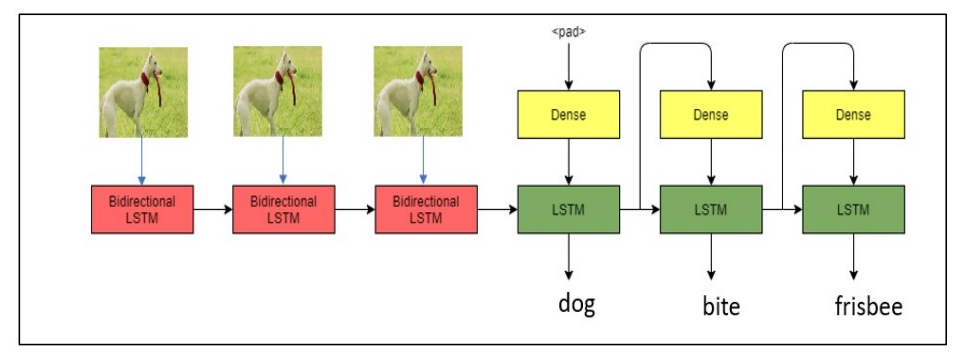


 I stopped the program because I had other things to do and clearly have no idea of how long this process could take. This said, this is the most progress I made although the warnings suggest that the code exclusively used my CPU (not GPU).
I stopped the program because I had other things to do and clearly have no idea of how long this process could take. This said, this is the most progress I made although the warnings suggest that the code exclusively used my CPU (not GPU).