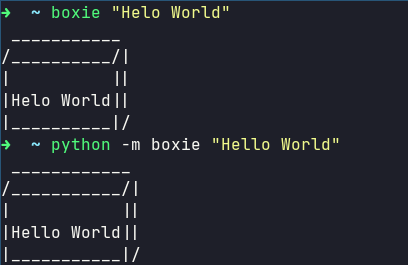validate-declarative-form
A Python command-line utility for validating that the outputs of a given Declarative Form Azure Portal UI JSON template map to the input parameters of a given ARM Deployment Template JSON template.
Declarative Form Output => ARM Template Parameters
What is a Declarative Form?
Developers describe custom Azure Portal user interfaces for ARM deployment templates as JSON.
For many years, Create UI Definition (also known as createUiDefinition.json and CUID) was both the JSON schema and named mechanism for creating custom Azure Portal user interfaces.
Declarative Form is Create UI Definition's successor.
Running the Validator locally
Run the --help command to see the required arguments:
python validate_declarative_form.py -h
And you should get back some help:
usage: validate_declarative_form.py [-h] form_template_path deployment_template_path
Validate a Declarative Form UI template against an ARM Deployment Template.
And can execute it like:
python validate_declarative_form.py sample-templates/form.json sample-templates/template.json
Running the Validator in an automated workflow
I could use the validator on a *nix agent with python3 by downloading the validator script from this repository, then passing my form template and deployment template as arguments to that script:
curl -s \
-o validate_declarative_form.py \
-L https://raw.githubusercontent.com/glennmusa/validate-declarative-form/main/validate_declarative_form.py
python validate_declarative_form.py path/to/a/form.json path/to/a/template.json
Success
If successful, you'll find this in the stdout:
Success!
Failure
Any failure will print the errors to stderr and exit code 1.
Some example errors:
Required parameter 'fizz' not found in Declarative Form output
Form output 'fizz2' not found in deployment template parameters
File could not be found: samples/form2.json
Debugging source or running tests
This repository defines a dev container that has everything you need to get up and running quickly with all the tools and configuration you need already installed configured.
It's really simple to get started now in your browser on a GitHub Codespace:
- on this repository, click the green
<> Codebutton thenNew Codespace
If you prefer local development, you can use this same dev container in Visual Studio Code:
Debugging the Validator
Debugging in the dev container
There's launch.json editor settings specified that pass command line arguments to any active Python script:
- Open
validate_declarative_form.pyin the dev container - set a breakpoint
- press
F5to start debugging
See https://code.visualstudio.com/docs/python/debugging/ for more information on how to debug Python from the Codespace.
Testing the Validator
Testing in the dev container
There's settings.json editor settings specified that inform where Python unit tests can be discovered:
- Select "Testing" from the Application menu (or open the Command Pallete (F1) and type
View: Show Testing) - Expand the
validationdirectory and it's children to see all the unit tests - You can run them all selecting the "Run Tests" button (or open the Command Pallete (F1) and type
Test: Run All Tests) - You can debug individual tests by setting a breakpoint in
validate_declarative_form.pyorvalidate_declarative_form_test.pyand selectingDebug Testfrom the tests pane
Testing from the terminal
You can run the unit tests by calling the unittest module from Python like:
python -m unittest validate_declarative_form_test.py -v
And you should get output similar to:
test_form_specifies_all_required_parameters (validate_declarative_form_test.ValidateDeclarativeFormTest)
Test that all required parameters not output by the form return errors ... ok
test_form_specifies_valid_parameters (validate_declarative_form_test.ValidateDeclarativeFormTest)
Test that all form outputs exist as deployment template parameters ... ok
test_get_required_parameters (validate_declarative_form_test.ValidateDeclarativeFormTest)
Test that all deployment template parameters that do not have default values are returned ... ok
test_validate_form_captures_extraneous_form_output (validate_declarative_form_test.ValidateDeclarativeFormTest)
Test that if there are extra form outputs that are not template parameters ... ok
test_validate_form_captures_missing_required_parameter (validate_declarative_form_test.ValidateDeclarativeFormTest)
Test that if there is a missing required template parameter ... ok
test_validate_form_catches_invalid_template_json (validate_declarative_form_test.ValidateDeclarativeFormTest)
Test that if invalid JSON is passed that load fails and ... ok
test_validate_form_without_errors (validate_declarative_form_test.ValidateDeclarativeFormTest)
Test that if there are no errors in the validation ... ok
----------------------------------------------------------------------
Ran 7 tests in 0.001s
OK