Apex-mprt-importer-for-Blender
Import Apex legends mprt files exported from Legion.
REQUIRES CAST IMPORTER
Usage:
- Use a VPK extracter to extract the map BSP from vpk. (Eg. Titanfall_VPKTool)
- Open corresponding .rpak with Legion using cast, then load BSP. It will auto export the BSP models and generate a mprt file.
- Use Legion to extract all model files.
- Install the Apex mprt importer, the UI is in the viewport sidebar.
- Select the map mprt file and the model directory. Recommended: Use game coordinates to set the map region and an import radius.
- Optional: Choose name filter objects to skip import, eg. godray, grass, bush
- Open console and import map. Import time will increase drastically with map size importing full large maps not recommended.
- When the map is imported it will be very large, increase the view clip distance and zoom out to see map.
- Enjoy.

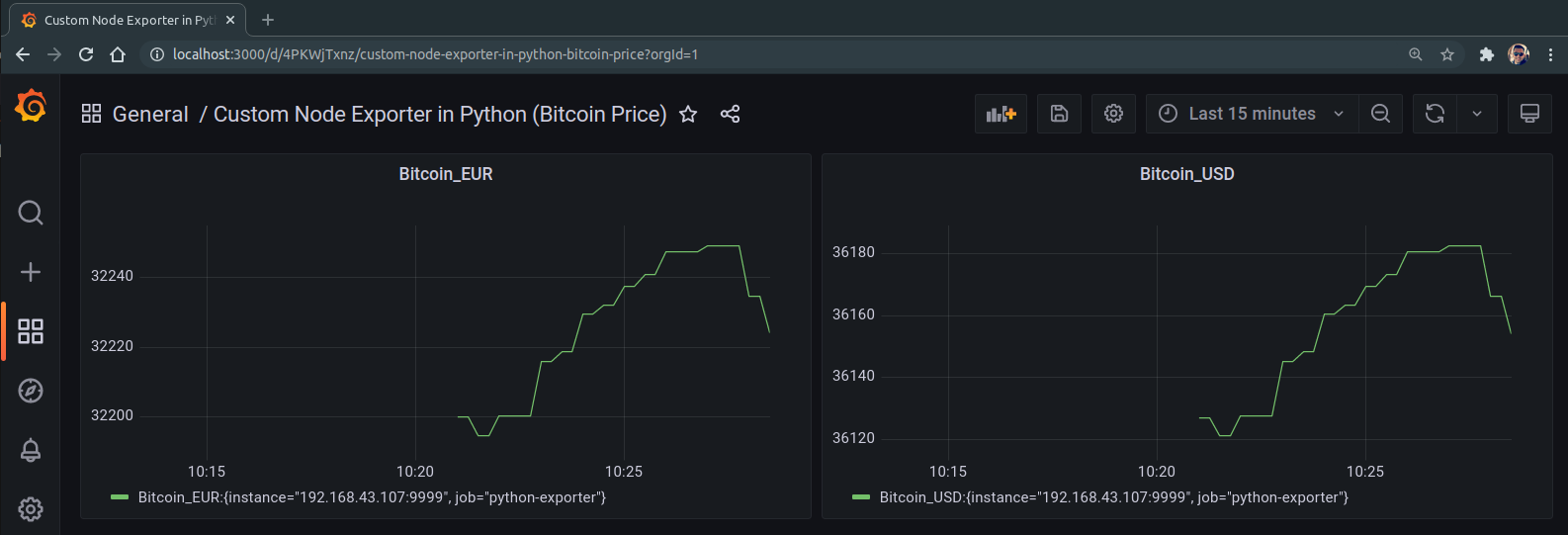

 i have addons in folder but a cant activate them in blender, its happens only with cast master and mprt importer
i use blender 2.83 and also tried on 2.93 so i think maybe its my pc issue or win11?
i have addons in folder but a cant activate them in blender, its happens only with cast master and mprt importer
i use blender 2.83 and also tried on 2.93 so i think maybe its my pc issue or win11? I got this error when i tried importing a map in blender 3.1, Had to switch to blender 2.8 for it to work and still the "instancing" process is taking waaay too long (12 hours for 75 percent).
hopefully this helps fixing the issue and thank you for making this addon !
I got this error when i tried importing a map in blender 3.1, Had to switch to blender 2.8 for it to work and still the "instancing" process is taking waaay too long (12 hours for 75 percent).
hopefully this helps fixing the issue and thank you for making this addon !