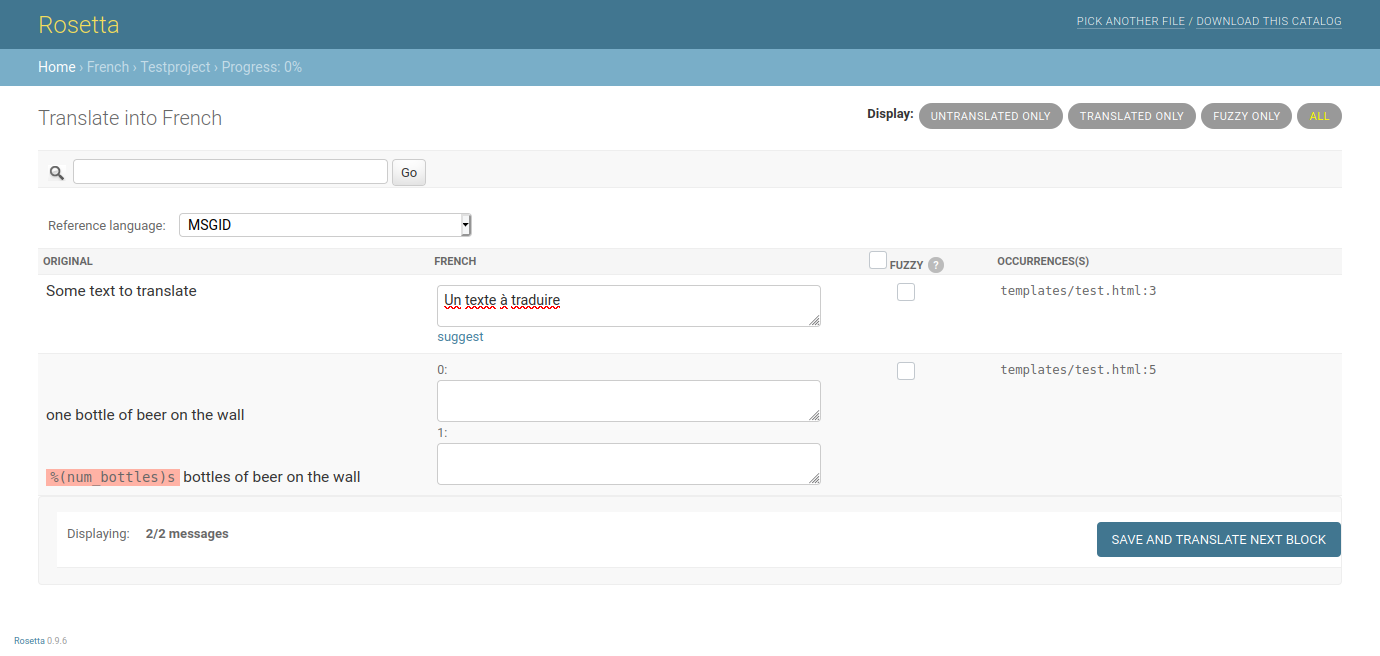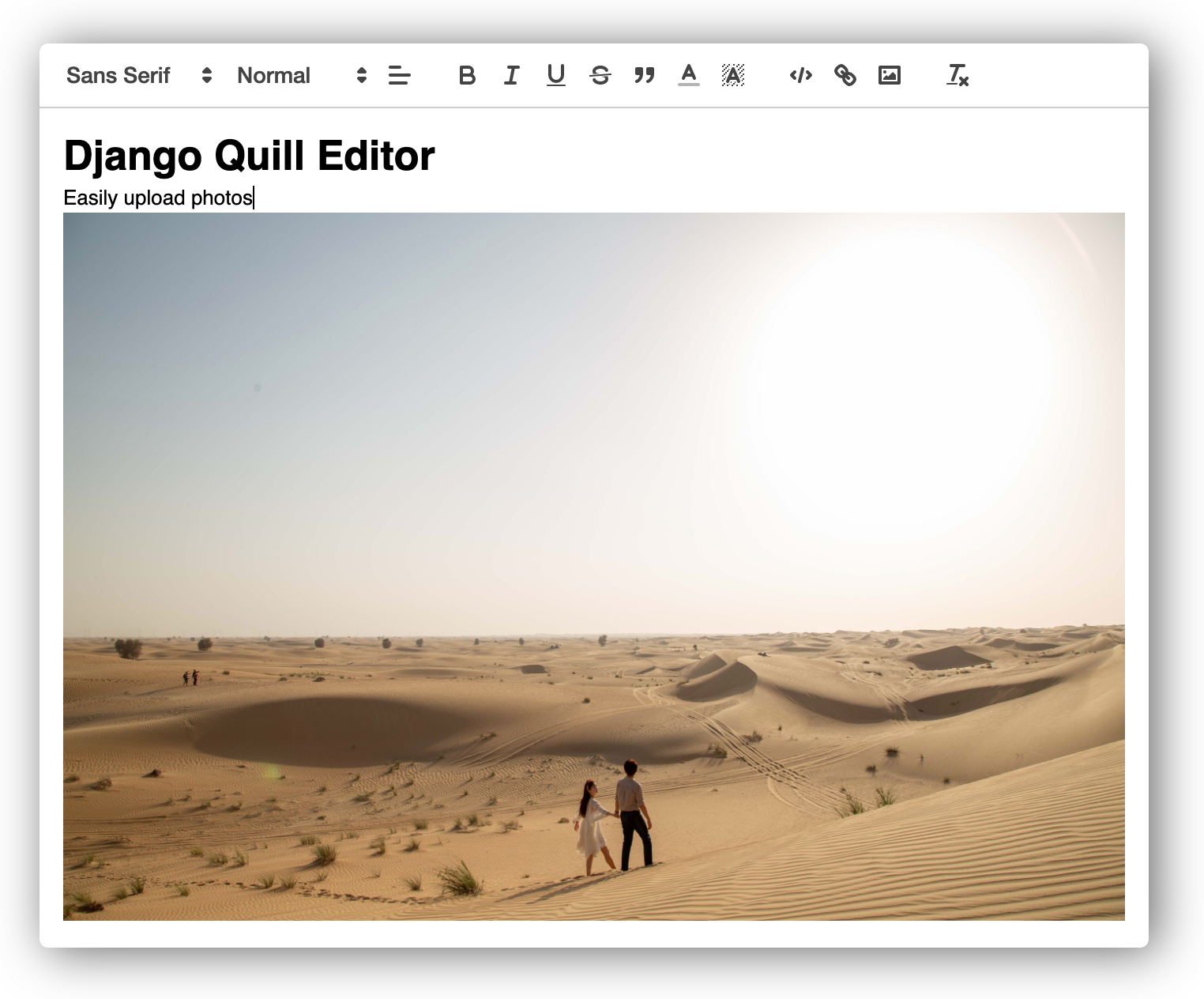django-postgresql-docker
Running PostgreSQL with Docker + Portainer + pgAdmin + Django local for development.
This project was done with:
How to run project?
- Clone this repository.
- Create virtualenv with Python 3.
- Active the virtualenv.
- Install dependences.
- Run the migrations.
git clone https://github.com/rg3915/django-postgresql-docker.git
cd django-postgresql-docker
python -m venv .venv
source .venv/bin/activate
pip install -r requirements.txt
python contrib/env_gen.py
python manage.py migrate
python manage.py createsuperuser --username="admin" --email=""
django-postgresql-docker
Rodando PostgreSQL com Docker + Portainer + pgAdmin + Django local para desenvolvimento.
Este projeto foi feito com:
Como rodar o projeto?
- Clone esse repositório.
- Crie um virtualenv com Python 3.
- Ative o virtualenv.
- Instale as dependências.
- Rode as migrações.
git clone https://github.com/rg3915/django-postgresql-docker.git
cd django-postgresql-docker
python -m venv .venv
source .venv/bin/activate
pip install -r requirements.txt
python contrib/env_gen.py
python manage.py migrate
python manage.py createsuperuser --username="admin" --email=""
Passo a passo
Instale o docker e o docker-compose na sua máquina.
docker --version
docker-compose --version
Vamos usar o Portainer para monitorar nossos containers.
# Portainer
docker run -d \
--name myportainer \
-p 9000:9000 \
--restart always \
-v /var/run/docker.sock:/var/run/docker.sock \
-v /opt/portainer:/data \
portainer/portainer
Escrevendo o docker-compose.yml
version: "3.8"
services:
database:
container_name: db
image: postgres:13.4-alpine
restart: always
user: postgres # importante definir o usuário
volumes:
- pgdata:/var/lib/postgresql/data
environment:
- LC_ALL=C.UTF-8
- POSTGRES_PASSWORD=postgres # senha padrão
- POSTGRES_USER=postgres # usuário padrão
- POSTGRES_DB=db # necessário porque foi configurado assim no settings
ports:
- 5433:5432 # repare na porta externa 5433
networks:
- postgres
pgadmin:
container_name: pgadmin
image: dpage/pgadmin4
restart: unless-stopped
volumes:
- pgadmin:/var/lib/pgadmin
environment:
PGADMIN_DEFAULT_EMAIL: [email protected]
PGADMIN_DEFAULT_PASSWORD: admin
PGADMIN_CONFIG_SERVER_MODE: 'False'
ports:
- 5050:80
networks:
- postgres
volumes:
pgdata: # mesmo nome do volume externo definido na linha 10
pgadmin:
networks:
postgres:
Criando o projeto
Instalando o Django
python -m venv .venv
source .venv/bin/activate
pip install django python-decouple django-extensions
pip freeze | grep Django >> requirements.txt
pip freeze | grep python-decouple >> requirements.txt
pip freeze | grep django-extensions >> requirements.txt
cat requirements.txt
Criando o projeto
django-admin startproject backend .
Definindo as variáveis de ambiente
cat << EOF > .env
SECRET_KEY=my-super-secret-key
DEBUG=True
ALLOWED_HOSTS=127.0.0.1,.localhost,0.0.0.0
POSTGRES_DB=db
POSTGRES_USER=postgres
POSTGRES_PASSWORD=postgres
DB_HOST=localhost
EOF
cat .env
Criando a app
python manage.py startapp core
mv core/ backend/
Edite core/apps.py
name = 'backend.core'
Editando settings.py
from decouple import Csv, config
SECRET_KEY = config('SECRET_KEY')
DEBUG = config('DEBUG', default=False, cast=bool)
ALLOWED_HOSTS = config('ALLOWED_HOSTS', default=[], cast=Csv())
INSTALLED_APPS = [
...
# 3rd apps
'django_extensions',
# my apps
'backend.core',
]
DATABASES = {
'default': {
'ENGINE': 'django.db.backends.postgresql',
'NAME': config('POSTGRES_DB', 'db'), # postgres
'USER': config('POSTGRES_USER', 'postgres'),
'PASSWORD': config('POSTGRES_PASSWORD', 'postgres'),
# 'db' caso exista um serviço com esse nome.
'HOST': config('DB_HOST', '127.0.0.1'),
'PORT': '5433',
}
}
LANGUAGE_CODE = 'pt-br'
TIME_ZONE = 'America/Sao_Paulo'
STATIC_URL = '/static/'
STATIC_ROOT = BASE_DIR.joinpath('staticfiles')
Rodando os containers
docker-compose up -d
Corrigindo um erro de instalação
django.core.exceptions.ImproperlyConfigured: Error loading psycopg2 module: No module named 'psycopg2'
pip install psycopg2-binary
pip freeze | grep psycopg2-binary >> requirements.txt
Rodando as migrações
python manage.py migrate
Criando um super usuário
python manage.py createsuperuser --username="admin" --email=""
python manage.py createsuperuser --username="regis" --email="[email protected]"
Entrando no container do banco pra conferir os dados
docker container exec -it db psql
\c db
\dt
SELECT username, email FROM auth_user;
# CREATE DATABASE db;
# CREATE DATABASE db OWNER postgres;
Conferindo os logs
docker container logs -f db
Você também pode ver tudo pelo Portainer.
Rodando o Django localmente
python manage.py runserver
pgAdmin
Entre no pgAdmin.