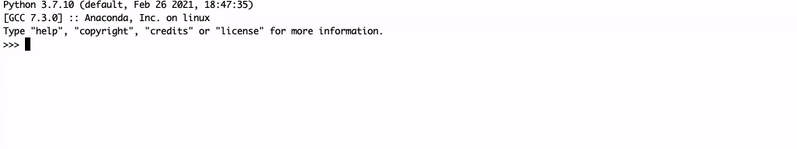Post-training Quantization for Neural Networks with Provable Guarantees
Authors: Jinjie Zhang ([email protected]), Yixuan Zhou ([email protected]) and Rayan Saab ([email protected])
Overview
This directory contains code necessary to run a post-training neural-network quantization method GPFQ, that is based on a greedy path-following mechanism. One can also use it to reproduce the experiment results in our paper "Post-training Quantization for Neural Networks with Provable Guarantees". In this paper, we also prove theoretical guarantees for the proposed method, that is, for quantizing a single-layer network, the relative square error essentially decays linearly in the number of weights – i.e., level of over-parametrization.
If you make use of this code or our quantization method in your work, please cite the following paper:
@article{zhang2022posttraining,
author = {Zhang, Jinjie and Zhou, Yixuan and Saab, Rayan},
title = {Post-training Quantization for Neural Networks with Provable Guarantees},
booktitle = {arXiv preprint arXiv:2201.11113},
year = {2022}
}
Note: The code is designed to work primarily with the ImageNet dataset. Due to the size of this dataset, it is likely one may need heavier computational resources than a local machine. Nevertheless, the experiments can be run, for example, using a cloud computation center, e.g. AWS. When we run this experiment, we use the m5.8xlarge EC2 instance with a disk space of 300GB.
Installing Dependencies
We assume a python version that is greater than 3.8.0 is installed in the user's machine. In the root directory of this repo, we provide a requirements.txt file for installing the python libraries that will be used in our code.
To install the necessary dependency, one can first start a virtual environment by doing the following:
python3 -m venv .venv
source .venv/bin/activate
The code above should activate a new python virtual environments.
Then one can make use of the requirements.txt by
pip3 install -r requirement.txt
This should install all the required dependencies of this project.
Obtaining ImageNet Dataset
In this project, we make use of the Imagenet dataset, in particular, we use the ILSVRC-2012 version.
To obtain the Imagenet dataset, one can submit a request through this link.
Once the dataset is obtained, place the .tar files for training set and validation set both under the data/ILSVRC2012 directory of this repo.
Then use the following procedure to unzip Imagenet dataset:
tar -xvf ILSVRC2012_img_train.tar && rm -f ILSVRC2012_img_train.tar
find . -name "*.tar" | while read NAME ; do mkdir -p "${NAME%.tar}"; tar -xvf "${NAME}" -C "${NAME%.tar}"; rm -f "${NAME}"; done
cd ..
# Extract the validation data and move images to subfolders:
tar -xvf ILSVRC2012_img_val.tar
Running Experiments
The implementation of the modified GPFQ in our paper is contained in quantization_scripts. Additionally, adhoc_quantization_scripts and retraining_scripts provide extra experiments and both of them are variants of the framework in quantization_scripts. adhoc_quantization_scripts contains heuristic modifications used to further improve the performance of GPFQ, such as bias correction, mixed precision, and unquantizing the last layer. retraining_scripts shows a quantization-aware training strategy that is designed to retrain the neural network after each layer is quantized.
In this section, we will give a guidance on running our code contained in quantization_scripts and the implementation of other two counterparts adhoc_quantization_scripts and retraining_scripts are very similar to quantization_scripts.
-
Before getting started, run in the root directory of the repo and run
mkdir modelsto create a directory in which we will store the quantized model. -
The entry point of the project starts with
quantization_scripts/quantize.py. Once the file is opened, there is a section to set hyperparameters, for example, themodel_nameparameter, the number of bits/batch size used for quantization, the scalar of alphabets, the probability for subsampling in CNNs etc. Note that themodel_namementioned above should be the same as the model that you will quantize. After you selected amodel_nameand assuming you are still in the root directory of this repo, runmkdir models/{model_name}, where the{model_name}should be the python string that you provided for themodel_nameparameter in thequantize.pyfile. If the directory already exists, you can skip this step. -
Then navigate to the
logsdirectory and runpython3 init_logs.py. This will prepare a log file which is used to store the results of the experiment. -
Finally, open the
quantization_scriptsdirectory and runpython3 quantize.pyto start the experiment.