20 Repositories
Python xit-sublime Libraries
![[x]it! support for working with todo and check list files in Sublime Text](https://github.com/jotaen/xit-sublime/raw/main/resources/xit-demo.png)
[x]it! support for working with todo and check list files in Sublime Text
[x]it! for Sublime Text This Sublime Package provides syntax-highlighting, shortcuts, and auto-completions for [x]it! files. Features Syntax highlight
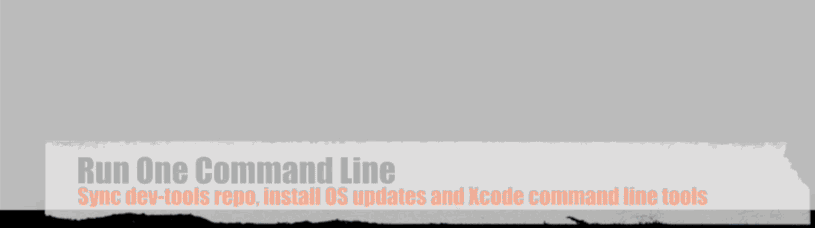
macOS development environment setup: Setting up a new developer machine can be an ad-hoc, manual, and time-consuming process.
dev-setup Motivation Setting up a new developer machine can be an ad-hoc, manual, and time-consuming process. dev-setup aims to simplify the process w

Syntax highlighting for yarn.lock and bun.lockb files
Yarn.lock Syntax Highlighting Syntax highlighting for yarn.lock and bun.lockb files Installation Plugin is not publushed yet on Package Control, to in
Show Rubygems description and annotate your code right from Sublime Text.
Gem Description for Sublime Text Show Rubygems description and annotate your code. Just mouse over your Gemfile's gem definitions to show the popup. s
A Sublime Text plugin to select a default syntax dialect
Default Syntax Chooser This Sublime Text 4 plugin provides the set_default_syntax_dialect command. This command manipulates a syntax file (e.g.: SQL.s
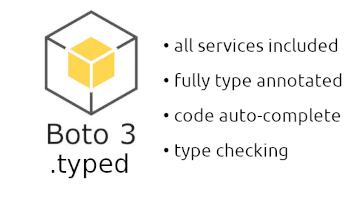
Type annotations builder for boto3 compatible with VSCode, PyCharm, Emacs, Sublime Text, pyright and mypy.
mypy_boto3_builder Type annotations builder for boto3-stubs project. Compatible with VSCode, PyCharm, Emacs, Sublime Text, mypy, pyright and other too

Manage your WordPress installation directly from SublimeText SideBar and Command Palette.
WordpressPluginManager Manage your WordPress installation directly from SublimeText SideBar and Command Palette. Installation Dependencies You will ne
Integrate clang-format with Sublime Text
Sublime Text Clang Format Plugin This is a minimal plugin integrating clang-format with Sublime Text, with emphasis on the word minimal. It is not rea
Simple package for Sublime Text 4; download URL's for local viewing and editing
URLDownloader This is a simple example package that allows you to easily download the contents of any web URL to edit locally. Given a URL, the packag

Shows Odin Lang errors in Sublime Text.
OdinErrors Shows Odin Lang errors in Sublime Text. Config Collections and defines are stored in ols.json (Hijacked from ols). { "collections": [

A Sublime Text package that allows a user to view all the available core/plugin commands for Sublime Text and Sublime Merge, along with their documentation/source.
CommandsBrowser A Sublime Text package that allows a user to view all the available core/plugin commands for Sublime Text and Sublime Merge, along wit
Live coding in Python with PyCharm, Emacs, Sublime Text, or even a browser
Live Coding in Python Visualize your Python code while you type it in PyCharm, Emacs, Sublime Text, or even your browser. To see how to use one of the
openBrowsser is a Sublime Text plug-in, which allows you to add a keyboard shortcut, to directly access a website from a selection.
openBrowsser is a Sublime Text plug-in, which allows you to add a keyboard shortcut, to directly access a website from a selection. Instal
Context-free grammar to Sublime-syntax file
Generate a sublime-syntax file from a non-left-recursive, follow-determined, context-free grammar
Basic Clojure REPL for Sublime Text
Basic Clojure REPL for Sublime Text Goals: Decomplected: just REPL, nothing more Zero dependencies: works directly with pREPL Compact: Display code ev
`.](https://user-images.githubusercontent.com/4941909/132251464-0f6c48b2-f6ca-4ef7-9c76-39a78fbdd67c.png)
A Sublime Text plugin that displays inline images for single-line comments formatted like `// `.
Inline Images Sometimes ASCII art is not enough. Sometimes an image says more than a thousand words. This Sublime Text plugin can display images inlin

Python 3 patcher for Sublime Text v4107-4114 Windows x64
sublime-text-4-patcher Python 3 patcher for Sublime Text v4107-4114 Windows x64 Credits for signatures and patching logic goes to https://github.com/l
Sublime Text 2/3 style auto completion for ST4
Hippie Autocompletion Sublime Text 2/3 style auto completion for ST4: cycle through words, do not show popup. Simply hit Tab to insert completion, hit

My Sublime Text theme
rsms sublime text theme Install: cd path/to/your/sublime/packages git clone https://github.com/rsms/sublime-theme.git rsms-theme You'll also need the
Anaconda turns your Sublime Text 3 in a full featured Python development IDE including autocompletion, code linting, IDE features, autopep8 formating, McCabe complexity checker Vagrant and Docker support for Sublime Text 3 using Jedi, PyFlakes, pep8, MyPy, PyLint, pep257 and McCabe that will never freeze your Sublime Text 3
| _` | __ \ _` | __| _ \ __ \ _` | _` | ( | | | ( | ( ( | | | ( | ( | \__,_| _| _|