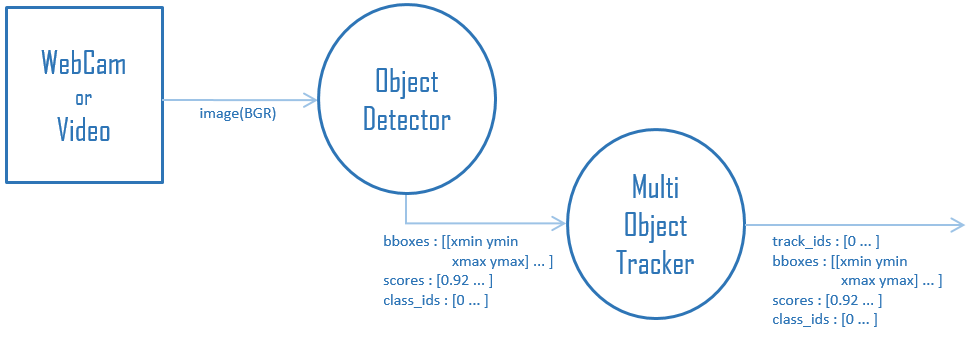YOLOv5-ROS
YOLOv5 + ROS2 object detection package
This program changes the input of detect.py (ultralytics/yolov5) to sensor_msgs/Image of ROS2.
Requirements
- ROS2 Foxy
- OpenCV 4
- PyTorch
- bbox_ex_msgs
Topic
Subscribe
- image_raw (
sensor_msgs/Image)
Publish
- yolov5/image_raw : Resized image (
sensor_msgs/Image) - yololv5/bounding_boxes : Output BoundingBoxes like darknet_ros_msgs (
bboxes_ex_msgs/BoundingBoxes)
※ If you want to use darknet_ros_msgs , replace bboxes_ex_msgs with darknet_ros_msgs.
About YOLOv5 and contributers
What is YOLOv5
🚀
YOLOv5 is the most useful object detection program in terms of speed of CPU inference and compatibility with PyTorch.
Shortly after the release of YOLOv4 Glenn Jocher introduced YOLOv5 using the Pytorch framework. The open source code is available on GitHub
About writer
- Ar-Ray : Japanese student.
- Blog (Japanese) : https://ar-ray.hatenablog.com/
- Twitter : https://twitter.com/Ray255Ar