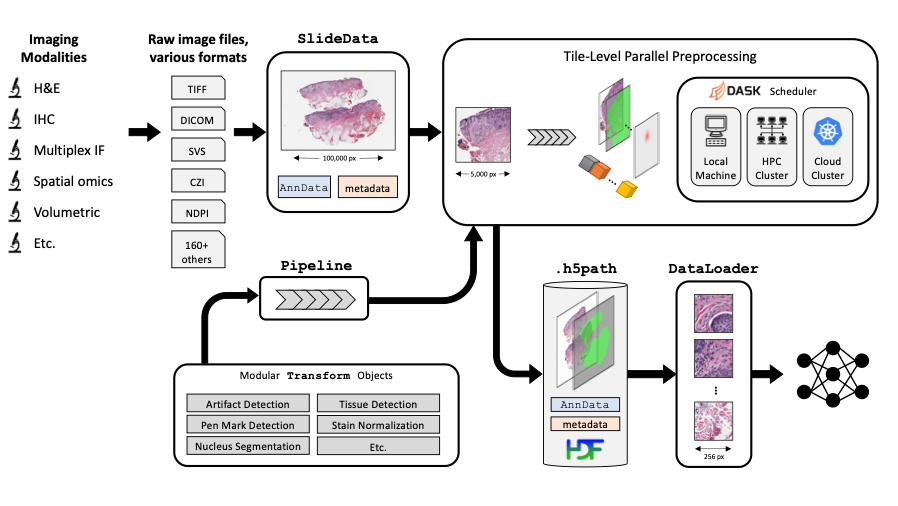If one tries to install pathml after a previously failed installation attempt, one runs into the following error, which I think is due to using cached files. One suggested solution (for just torch) is to do pip --no-cache-dir install torchvision, but i dont know if this is going to solve the issue and how to integrate this into intalling pathml as a whole, without installing each dependency one by one.
(pathml) jupyter@cuda11:~$ pip install pathml
Collecting pathml
Using cached pathml-2.0.4-py3-none-any.whl (83 kB)
Collecting scipy
Using cached scipy-1.8.0-cp38-cp38-manylinux_2_17_x86_64.manylinux2014_x86_64.whl (41.6 MB)
Collecting python-bioformats>=4.0.0
Using cached python_bioformats-4.0.5-py3-none-any.whl (41.4 MB)
Collecting scikit-image
Using cached scikit_image-0.19.1-cp38-cp38-manylinux_2_17_x86_64.manylinux2014_x86_64.whl (13.8 MB)
Collecting scikit-learn
Using cached scikit_learn-1.0.2-cp38-cp38-manylinux_2_17_x86_64.manylinux2014_x86_64.whl (26.7 MB)
Requirement already satisfied: pip in /opt/conda/envs/pathml/lib/python3.8/site-packages (from pathml) (22.0.3)
Collecting openslide-python
Using cached openslide-python-1.1.2.tar.gz (316 kB)
Preparing metadata (setup.py) ... done
Collecting dask[distributed]
Using cached dask-2022.1.1-py3-none-any.whl (1.1 MB)
Collecting pandas
Using cached pandas-1.4.0-cp38-cp38-manylinux_2_17_x86_64.manylinux2014_x86_64.whl (11.7 MB)
Collecting matplotlib
Using cached matplotlib-3.5.1-cp38-cp38-manylinux_2_5_x86_64.manylinux1_x86_64.whl (11.3 MB)
Collecting anndata>=0.7.6
Using cached anndata-0.7.8-py3-none-any.whl (91 kB)
Requirement already satisfied: numpy>=1.16.4 in /opt/conda/envs/pathml/lib/python3.8/site-packages (from pathml) (1.22.2)
Collecting h5py
Using cached h5py-3.6.0-cp38-cp38-manylinux_2_12_x86_64.manylinux2010_x86_64.whl (4.5 MB)
Collecting opencv-contrib-python
Using cached opencv_contrib_python-4.5.5.62-cp36-abi3-manylinux_2_17_x86_64.manylinux2014_x86_64.whl (66.6 MB)
Collecting pydicom
Using cached pydicom-2.2.2-py3-none-any.whl (2.0 MB)
Collecting torch
SystemError: deallocated bytearray object has exported buffers
ERROR: Exception:
Traceback (most recent call last):
File "/opt/conda/envs/pathml/lib/python3.8/site-packages/pip/_internal/cli/base_command.py", line 167, in exc_logging_wrapper
status = run_func(*args)
File "/opt/conda/envs/pathml/lib/python3.8/site-packages/pip/_internal/cli/req_command.py", line 205, in wrapper
return func(self, options, args)
File "/opt/conda/envs/pathml/lib/python3.8/site-packages/pip/_internal/commands/install.py", line 339, in run
requirement_set = resolver.resolve(
File "/opt/conda/envs/pathml/lib/python3.8/site-packages/pip/_internal/resolution/resolvelib/resolver.py", line 94, in resolve
result = self._result = resolver.resolve(
File "/opt/conda/envs/pathml/lib/python3.8/site-packages/pip/_vendor/resolvelib/resolvers.py", line 481, in resolve
state = resolution.resolve(requirements, max_rounds=max_rounds)
File "/opt/conda/envs/pathml/lib/python3.8/site-packages/pip/_vendor/resolvelib/resolvers.py", line 373, in resolve
failure_causes = self._attempt_to_pin_criterion(name)
File "/opt/conda/envs/pathml/lib/python3.8/site-packages/pip/_vendor/resolvelib/resolvers.py", line 213, in _attempt_to_pin_criterion
criteria = self._get_updated_criteria(candidate)
File "/opt/conda/envs/pathml/lib/python3.8/site-packages/pip/_vendor/resolvelib/resolvers.py", line 204, in _get_updated_criteria
self._add_to_criteria(criteria, requirement, parent=candidate)
File "/opt/conda/envs/pathml/lib/python3.8/site-packages/pip/_vendor/resolvelib/resolvers.py", line 172, in _add_to_criteria
if not criterion.candidates:
File "/opt/conda/envs/pathml/lib/python3.8/site-packages/pip/_vendor/resolvelib/structs.py", line 151, in __bool__
return bool(self._sequence)
File "/opt/conda/envs/pathml/lib/python3.8/site-packages/pip/_internal/resolution/resolvelib/found_candidates.py", line 155, in __bool__
return any(self)
File "/opt/conda/envs/pathml/lib/python3.8/site-packages/pip/_internal/resolution/resolvelib/found_candidates.py", line 143, in <genexpr>
return (c for c in iterator if id(c) not in self._incompatible_ids)
File "/opt/conda/envs/pathml/lib/python3.8/site-packages/pip/_internal/resolution/resolvelib/found_candidates.py", line 47, in _iter_built
candidate = func()
File "/opt/conda/envs/pathml/lib/python3.8/site-packages/pip/_internal/resolution/resolvelib/factory.py", line 215, in _make_candidate_from_link
self._link_candidate_cache[link] = LinkCandidate(
File "/opt/conda/envs/pathml/lib/python3.8/site-packages/pip/_internal/resolution/resolvelib/candidates.py", line 288, in __init__
super().__init__(
File "/opt/conda/envs/pathml/lib/python3.8/site-packages/pip/_internal/resolution/resolvelib/candidates.py", line 158, in __init__
self.dist = self._prepare()
File "/opt/conda/envs/pathml/lib/python3.8/site-packages/pip/_internal/resolution/resolvelib/candidates.py", line 227, in _prepare
dist = self._prepare_distribution()
File "/opt/conda/envs/pathml/lib/python3.8/site-packages/pip/_internal/resolution/resolvelib/candidates.py", line 299, in _prepare_distribution
return preparer.prepare_linked_requirement(self._ireq, parallel_builds=True)
File "/opt/conda/envs/pathml/lib/python3.8/site-packages/pip/_internal/operations/prepare.py", line 487, in prepare_linked_requirement
return self._prepare_linked_requirement(req, parallel_builds)
File "/opt/conda/envs/pathml/lib/python3.8/site-packages/pip/_internal/operations/prepare.py", line 532, in _prepare_linked_requirement
local_file = unpack_url(
File "/opt/conda/envs/pathml/lib/python3.8/site-packages/pip/_internal/operations/prepare.py", line 214, in unpack_url
file = get_http_url(
File "/opt/conda/envs/pathml/lib/python3.8/site-packages/pip/_internal/operations/prepare.py", line 94, in get_http_url
from_path, content_type = download(link, temp_dir.path)
File "/opt/conda/envs/pathml/lib/python3.8/site-packages/pip/_internal/network/download.py", line 133, in __call__
resp = _http_get_download(self._session, link)
File "/opt/conda/envs/pathml/lib/python3.8/site-packages/pip/_internal/network/download.py", line 116, in _http_get_download
resp = session.get(target_url, headers=HEADERS, stream=True)
File "/opt/conda/envs/pathml/lib/python3.8/site-packages/pip/_vendor/requests/sessions.py", line 542, in get
return self.request('GET', url, **kwargs)
File "/opt/conda/envs/pathml/lib/python3.8/site-packages/pip/_internal/network/session.py", line 454, in request
return super().request(method, url, *args, **kwargs)
File "/opt/conda/envs/pathml/lib/python3.8/site-packages/pip/_vendor/requests/sessions.py", line 529, in request
resp = self.send(prep, **send_kwargs)
File "/opt/conda/envs/pathml/lib/python3.8/site-packages/pip/_vendor/requests/sessions.py", line 645, in send
r = adapter.send(request, **kwargs)
File "/opt/conda/envs/pathml/lib/python3.8/site-packages/pip/_vendor/cachecontrol/adapter.py", line 48, in send
cached_response = self.controller.cached_request(request)
File "/opt/conda/envs/pathml/lib/python3.8/site-packages/pip/_vendor/cachecontrol/controller.py", line 151, in cached_request
resp = self.serializer.loads(request, cache_data)
File "/opt/conda/envs/pathml/lib/python3.8/site-packages/pip/_vendor/cachecontrol/serialize.py", line 95, in loads
return getattr(self, "_loads_v{}".format(ver))(request, data)
File "/opt/conda/envs/pathml/lib/python3.8/site-packages/pip/_vendor/cachecontrol/serialize.py", line 182, in _loads_v4
cached = msgpack.loads(data, raw=False)
File "/opt/conda/envs/pathml/lib/python3.8/site-packages/pip/_vendor/msgpack/fallback.py", line 128, in unpackb
ret = unpacker._unpack()
File "/opt/conda/envs/pathml/lib/python3.8/site-packages/pip/_vendor/msgpack/fallback.py", line 592, in _unpack
ret[key] = self._unpack(EX_CONSTRUCT)
File "/opt/conda/envs/pathml/lib/python3.8/site-packages/pip/_vendor/msgpack/fallback.py", line 592, in _unpack
ret[key] = self._unpack(EX_CONSTRUCT)
File "/opt/conda/envs/pathml/lib/python3.8/site-packages/pip/_vendor/msgpack/fallback.py", line 546, in _unpack
typ, n, obj = self._read_header()
File "/opt/conda/envs/pathml/lib/python3.8/site-packages/pip/_vendor/msgpack/fallback.py", line 488, in _read_header
obj = self._read(n)
File "/opt/conda/envs/pathml/lib/python3.8/site-packages/pip/_vendor/msgpack/fallback.py", line 407, in _read
ret = self._buffer[i : i + n]
MemoryError
bug