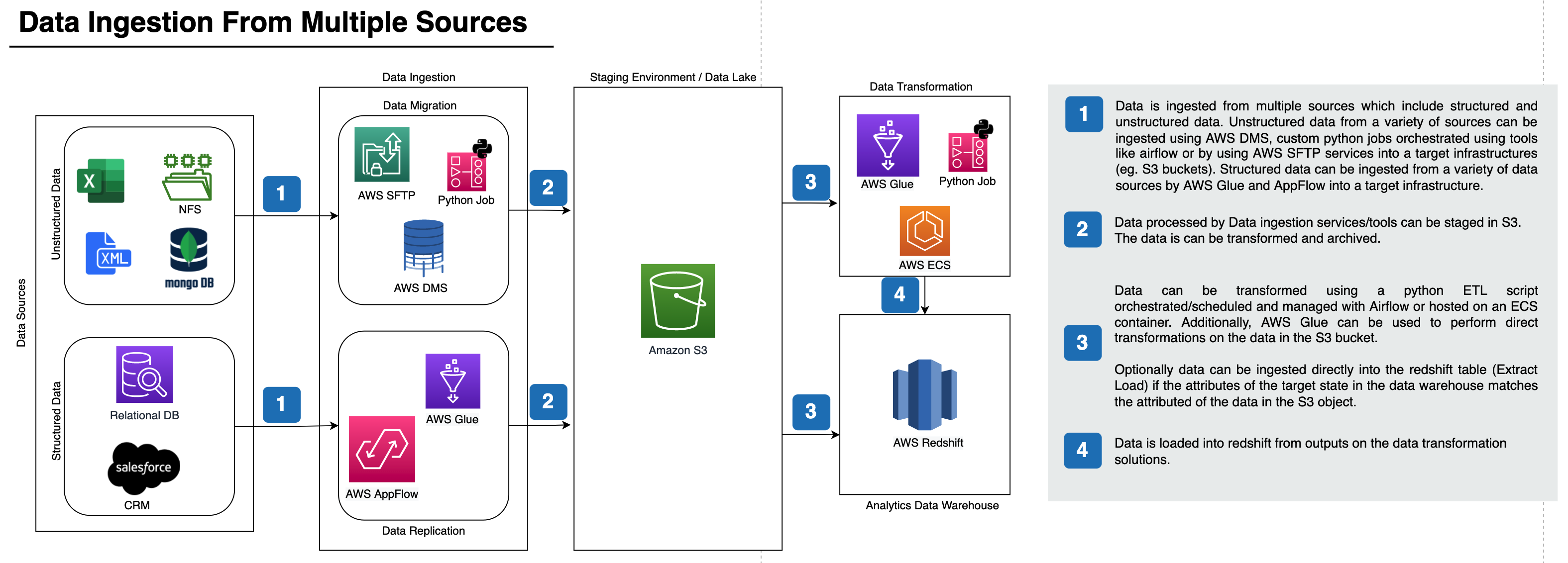Amber Electric Usage Summary
This is a command line tool that produces a summary CSV report of an Amber Electric customer's energy consumption and cost data.
You simply need to provide your Amber API token, and the tool will output a CSV like this for the last 12 months:
CHANNEL , 2020-09-01, 2020-09-02, 2020-09-03, ...
B4 (FEED_IN) Usage (kWh) , 1.351, 0.463, 0.447, ...
E3 (CONTROLLED_LOAD) Usage (kWh), 2.009, 2.669, 2.757, ...
E4 (GENERAL) Usage (kWh) , 20.400, 20.965, 16.011, ...
About Amber Electric
Amber Electric is an innovative energy retailer in Australia which gives customers access to the wholesale energy price as determined by the National Energy Market. This gives customers the opportunity to reduce their bills and their reliance on fossil fuels by shifting their biggest energy usage to times of the day when energy is cheaper and greener.
Amber's API
Amber gives customers access to a LOT of their own data through their public Application Programming Interface or API.
This tool relies on you having access to Amber's API, which means you need to be an Amber customer, and you need to get an API token. But that's pretty easy. Start here.
How To Get The Tool
If you're a programmer comfortable with Git, I'm sure you already know how to get this code onto your machine from GitHub.
If you're not familiar with Git, you can download this code as a Zip file by clicking on this link. Once it's downloaded, unzip the file, which will create a directory containing all the files of this project.
How To Use It
Pre-Requisites
You'll need Python 3.9+ installed.
And an Amber API token. (See above)
Setup
Using a terminal, in the directory of this project:
- Create a Python virtual environment with this command:
python3.9 -m venv venv
- Start using the virtual environment with this command:
source ./venv/bin/activate
- Install the required dependencies with this command:
python -m pip install -r requirements.txt
Running the tool
Using a terminal, in the directory of this project:
- Start using the virtual environment with this command:
source ./venv/bin/activate
- Run the tool with this command, replacing
YOUR_API_TOKENwith your own API token:
python amber_usage_summary.py --api-token YOUR_API_TOKEN > my_amber_usage_data.csv
Using the above, your summary consumption data for the last year will be saved to the file called my_amber_usage_data.csv in the same directory.
Options
Help
Run the script with the -h option to see its help page:
python amber_usage_summary.py -h
API Token File
If you'd prefer not to paste your API token into a terminal command, you can save it in a file called apitoken in the project's directory.
Costs Summary
By default, the tool just outputs energy consumption data. If you also want a summary of your cost data, add the --include-cost option:
python amber_usage_summary.py --include-cost
Site Selection
If you have multiple sites in your Amber Electric account, you'll need to select one using the --site-id option:
python amber_usage_summary.py --site-id SITE_ID_YOU_WANT_DATA_FOR
Date Range
By default, the report includes the last 12 full calendar months of data, plus all of the current month's data up until yesterday. You can select what date range to include in the output by adding and start date and, optionally, an end date to the command.
python amber_usage_summary.py 2020-07-01 2021-06-30
Contributions
I'm open to accepting contributions that improve the tool.
If you're planning on altering the code with the intention of contributing the changes back, it'd be great to have a chat about it first to check we're on the same page about how the improvement might be added. It's probably easiest to create an issue describing your planned improvement (and being clear that you plan to implement it yourself).
License
All files in this project are licensed under the 3-clause BSD License. See LICENSE.md for details.