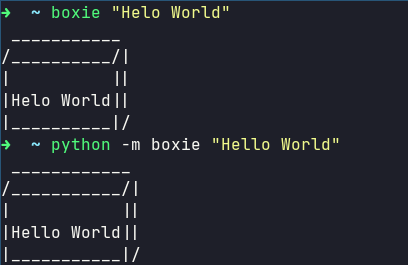Borderless-Window-Utility
Modifies window style to force most applications into a borderless windowed mode.
Usage:
run main.py
select application in the window selection dropdown and click Borderless Window to remove the title bar, any borders, and the ability to resize the application with a border. Use the coordinates to determine where you want the window to be, and and adjust the resolution as desired. Some applications are fine adapting to non-traditional resolutions, but some will start to stretch.
Refresh
Refreshes the list of visible windows in the window selection dropdown
Revert Changes
Reverts the window to the original style. Falls back to the style the application had when the list of applications was last updated; Upon starting main.py or hitting the refresh button. If you hit the refresh button after making an application borderless windowed the revert button will not function
Created/Used on Windows 10.
Windows 11 has not been tested.
Will not function on any other operating system.
The real reason I made this:
When games dont support the super ultrawide resolution and you have them fullscreen they fill in the unused space with black bars. 
Putting the game a windowed state adds a titlebar which causes bottom of the window to be below the screen space. Some games don't allow you to resize these windows and you're forced to either have a piece of the window cut from the bottom or play at a lower resolution that fits within your vertical screen space. 
I use the tool force a borderless windowed state that floats in the center of the screen (or wherever I want it to be) for a cleaner look and the upside of not losing any of the game window below the monitor space.