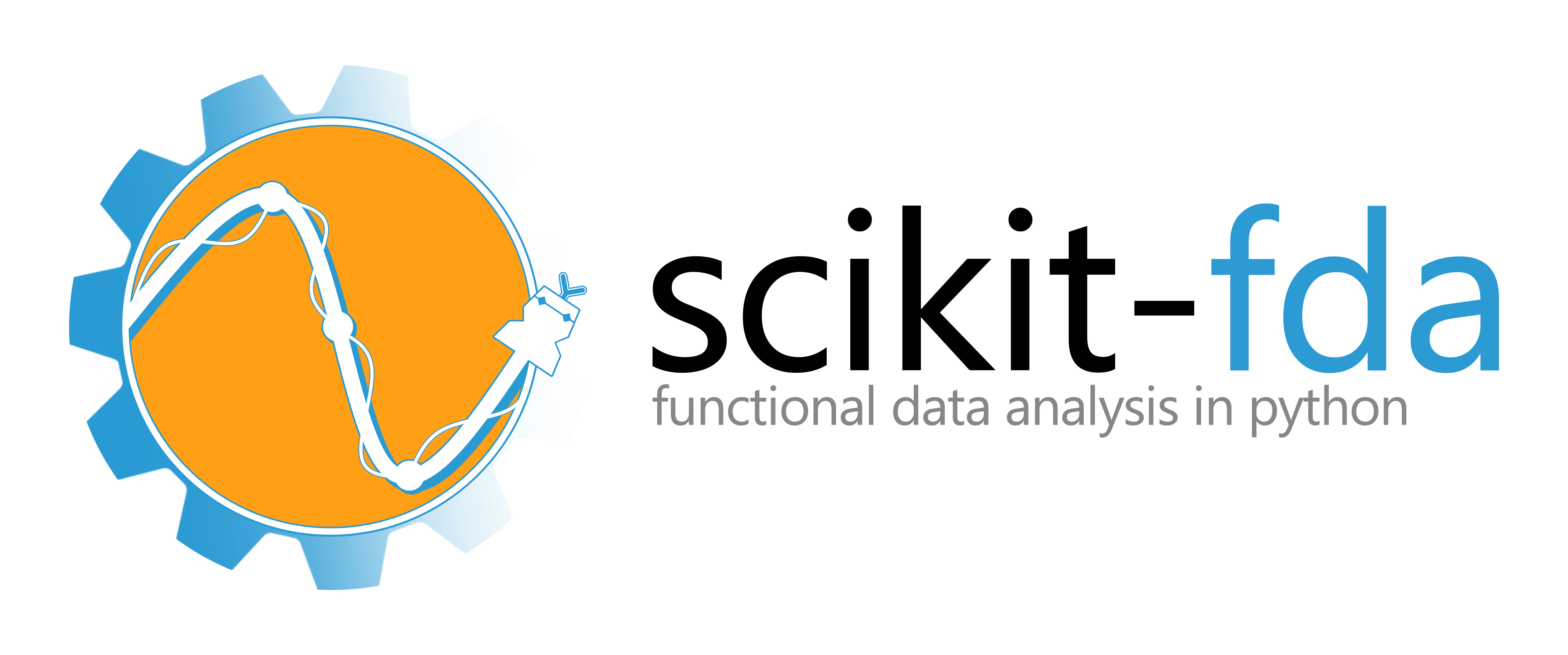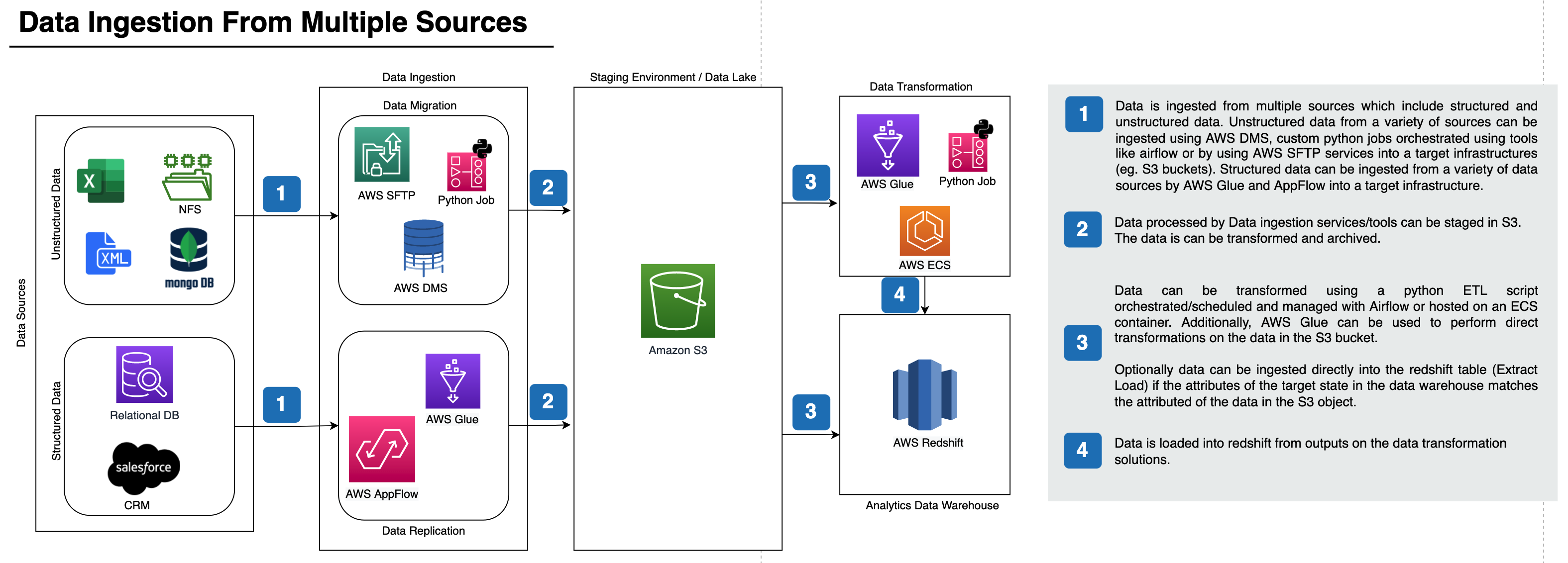PostQF
Copyright © 2022 Ralph Seichter
PostQF is a user-friendly Postfix queue data filter which operates on data produced by postqueue -j. See the manual page's subsection titled "JSON object format" for details. PostQF offers convenient features for analysis and and cleanup of Postfix mail queues.
I have used the all-purpose JSON manipulation utility "jq" before, but found it inconvenient for everyday Postfix administration tasks. "jq" offers great flexibility and handles all sorts of JSON input, but it comes at the cost of complexity. PostQF is an alternative specifically tailored for easier access to Postfix queues.
To facilitate the use of Unix-like pipelines, PostQF usually reads from stdin and writes to stdout. Using command line arguments, you can override this behaviour and define one or more input files and/or an output file. Depending on the context, a horizontal dash - represents either stdin or stdout. See the command line usage description below.
Example usage
Find all messages in the deferred queue where the delay reason contains the string connection timed out.
postqueue -j | postqf -q deferred -d 'connection timed out'
Find all messages in the active or hold queues which have at least one recipient in the example.com or example.org domains, and write the matching JSON records into the file /tmp/output.
postqueue -j | postqf -q 'active|hold' -r '@example\.(com|org)' -o /tmp/output
Find all messages all queues for which the sender address is [email protected] or [email protected], and pipe the queue IDs to postsuper in order to place the matching messages on hold.
postqueue -j | postqf -s '^(alice|bob)@gmail\.com$' -i | postsuper -h -
Print the number of messages which arrived during the last 30 minutes.
postqueue -j | postqf -a 30m | wc -l
The final example assumes a directory /tmp/data with several files, each containing JSON output produced at some previous time. The command pipes all queue IDs which have ever been in the hold queue into the file idlist, relying on BASH wildcard expansion to generate a list of input files.
postqf -i -q hold /tmp/data/*.json > idlist
Filters
Queue entries can be easily filtered by
- Arrival time
- Delay reason
- Queue name
- Recipient address
- Sender address
and combinations thereof, using regular expressions. Anchoring is optional, meaning that plain text is treated as a substring pattern.
The arrival time filters do not use regular expressions, but instead a human-readable representation of a time difference. The format is W unit, without spaces. W is a "whole number" (i.e. a number ≥ 0). The unit is a single letter among s, m, h, d (seconds, minutes, hours, days).
-b 3d and -a 90m are both examples of valid command line arguments. Note that arrival filters are interpreted relative to the time PostQF is run. The two examples signify "message arrived more than 3 days ago" (before timestamp) and "message arrived less than 90 minutes ago" (after timestamp), respectively.
Command line usage
postqf [-h] [-i] [-d [REGEX]] [-q [REGEX]] [-r [REGEX]] [-s [REGEX]]
[-a [TS] | -b [TS]] [-o [PATH]] [PATH [PATH ...]]
positional arguments:
PATH Input file. Use a dash "-" for standard input.
optional arguments:
-h, --help show this help message and exit
-i ID output only
-o [PATH] Output file. Use a dash "-" for standard output.
Regular expression filters:
-d [REGEX] Delay reason filter
-q [REGEX] Queue name filter
-r [REGEX] Recipient address filter
-s [REGEX] Sender address filter
Arrival time filters (mutually exclusive):
-a [TS] Message arrived after TS
-b [TS] Message arrived before TS
Installation
The only installation requirement is Python 3.7 or newer. PostQF is distributed via PyPI.org and can usually be installed using pip. If this fails, or if both Python 2.x and 3.x are installed on your machine, use pip3 instead.
If possible, use the recommended installation with a Python virtual environment. Site-wide installation usually requires root privileges.
# Recommended: Installation using a Python virtual environment.
mkdir ~/postqf
cd ~/postqf
python3 -m venv .venv
source .venv/bin/activate
pip install -U pip postqf
# Alternative: Site-wide installation, requires root access.
sudo pip install postqf
The pip installation process adds a launcher executable postqf, either site-wide or in the Python virtual environment. In the latter case, the launcher will be placed into the directory .venv/bin which is automatically added to your PATH variable when you activate the venv environment as shown above.
Contact
The project is hosted on GitHub in the rseichter/postqf repository. If you have suggestions or run into any problems, please check the discussions section first. There is also an issue tracker available, and the build configuration file contains a contact email address.