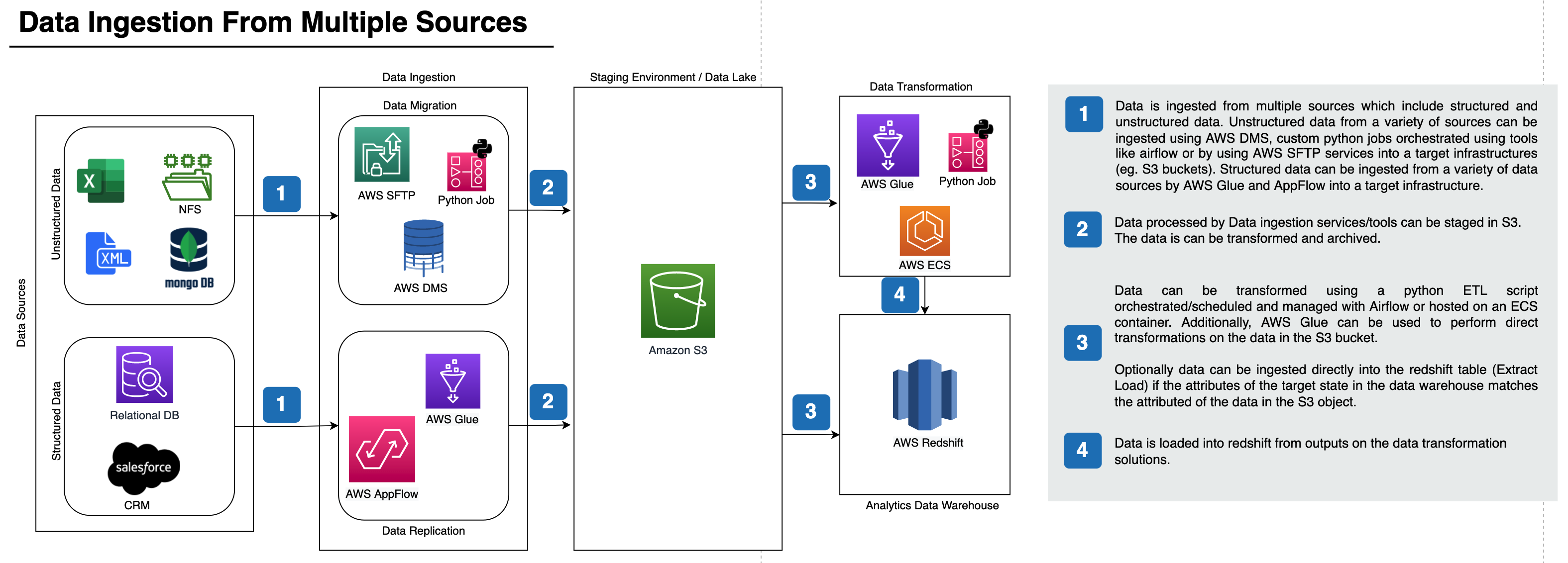Pandas Tab
Implementation of Stata's tabulate command in Pandas for extremely easy to type one-way and two-way tabulations.
Support:
- Python 3.7 and 3.8: Pandas >=0.23.x
- Python 3.9: Pandas >=1.0.x
Background & Purpose
As someone who made the move from Stata to Python, one thing I noticed is that I end up doing fewer tabulations of my data when working in Pandas. I believe that the reason for this has a lot to do with API differences that make it slightly less convenient to run tabulations extremely quickly.
For example, if you want to look at values counts in column "foo", in Stata it's merely tab foo. In Pandas, it's df["foo"].value_counts(). This is over twice the amount of typing.
It's not just a brevity issue. If you want to add one more column and to go from one-way to two-way tabulation (e.g. look at "foo" and "bar" together), this isn't as simple as adding one more column:
df[["foo", "bar"]].value_counts().unstack()requires one additional transformation to move away from a multi-indexed series.pd.crosstab(df["foo"], df["bar"])is a totally different interface from the one-way tabulation.
Pandas Tab attempts to solve these issues by creating an interface more similar to Stata: df.tab("foo") and df.tab("foo", "bar") give you, respectively, your one-way and two-way tabulations.
Example
# using IPython integration:
# ! pip install pandas-tab[full]
# ! pandas_tab init
import pandas as pd
df = pd.DataFrame({
"foo": ["a", "a", "b", "a", "b", "c", "a"],
"bar": [4, 5, 7, 6, 7, 7, 5],
"fizz": [12, 63, 23, 36, 21, 28, 42]
})
# One-way tabulation
df.tab("foo")
# Two-way tabulation
df.tab("foo", "bar")
# One-way with aggregation
df.tab("foo", values="fizz", aggfunc=pd.Series.mean)
# Two-way with aggregation
df.tab("foo", "bar", values="fizz", aggfunc=pd.Series.mean)
Outputs:
>>> # One-way tabulation
>>> df.tab("foo")
size percent
foo
a 4 57.14
b 2 28.57
c 1 14.29
>>> # Two-way tabulation
>>> df.tab("foo", "bar")
bar 4 5 6 7
foo
a 1 2 1 0
b 0 0 0 2
c 0 0 0 1
>>> # One-way with aggregation
>>> df.tab("foo", values="fizz", aggfunc=pd.Series.mean)
mean
foo
a 38.25
b 22.00
c 28.00
>>> # Two-way with aggregation
>>> df.tab("foo", "bar", values="fizz", aggfunc=pd.Series.mean)
bar 4 5 6 7
foo
a 12.0 52.5 36.0 NaN
b NaN NaN NaN 22.0
c NaN NaN NaN 28.0
Setup
Full Installation (IPython / Jupyter Integration)
The full installation includes a CLI that adds a startup script to IPython:
pip install pandas-tab[full]
Then, to enable the IPython / Jupyter startup script:
pandas_tab init
You can quickly remove the startup script as well:
pandas_tab delete
More on the startup script in the section IPython / Jupyter Integration.
Simple installation:
If you don't want the startup script, you don't need the extra dependencies. Simply install with:
pip install pandas-tab
IPython / Jupyter Integration
The startup script auto-loads pandas_tab each time you load up a new IPython kernel (i.e. each time you fire up or restart your Jupyter Notebook).
You can run the startup script in your terminal with pandas_tab init.
Without the startup script:
# WITHOUT STARTUP SCRIPT
import pandas as pd
import pandas_tab
df = pd.read_csv("foo.csv")
df.tab("x", "y")
Once you install the startup script, you don't need to do import pandas_tab:
# WITH PANDAS_TAB STARTUP SCRIPT INSTALLED
import pandas as pd
df = pd.read_csv("foo.csv")
df.tab("x", "y")
The IPython startup script is convenient, but there are some downsides to using and relying on it:
- It needs to load Pandas in the background each time the kernel starts up. For typical data science workflows, this should not be a problem, but you may not want this if your workflows ever avoid Pandas.
- The IPython integration relies on hidden state that is environment-dependent. People collaborating with you may be unable to replicate your Jupyter notebooks if there are any
df.tab()'s in there and you don'timport pandas_tabmanually.
For that reason, I recommend the IPython integration for solo exploratory analysis, but for collaboration you should still import pandas_tab in your notebook.
Limitations / Known Issues
- No tests or guarantees for 3+ way cross tabulations. Both
pd.crosstabandpd.Series.value_countssupport multi-indexing, however this behavior is not yet tested forpandas_tab. - Behavior for
dropnakwarg mimicspd.crosstab(drops blank columns), notpd.value_counts(includeNaN/Nonein the index), even for one-way tabulations. - No automatic hook into Pandas; you must import
pandas_tabin your code to register the extensions. Pandas does not currently search entry points for extensions, other than for plotting backends, so it's not clear that there's a clean way around this. - Does not mimic Stata's behavior of taking unambiguous abbreviations of column names, and there is no option to turn this on/off.
- Pandas 0.x is incompatible with Numpy 1.20.x. If using Pandas 0.x, you need Numpy 1.19.x.
- (Add more stuff here?)