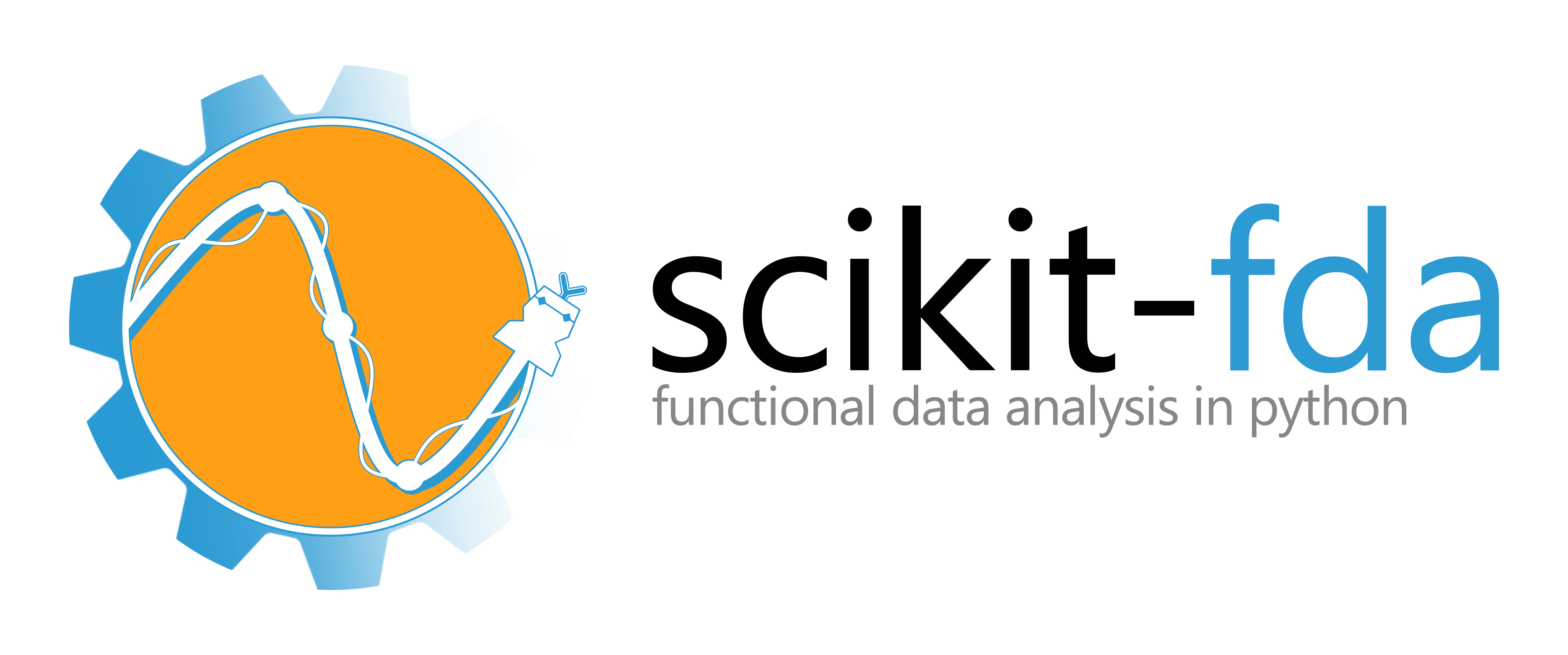Template
Script Category Description
| Category | script |
|---|---|
| comparison script | train.py, loader.py |
| for single-machine-multiple-cards training | train_DP.py, train_DDP.py |
| for mixed-precision training | train_amp.py |
| for DALI data loading | loader_DALI.py |
Note: The comment # new # in script represents newly added code block (compare to comparison script, e.g., train.py)
Environment
- CPU: Intel(R) Xeon(R) Gold 5118 CPU @ 2.30GHz
- GPU: RTX 2080Ti
- OS: Ubuntu 18.04.3 LTS
- DL framework: Pytorch 1.6.0, Torchvision 0.7.0
Single-machine-multiple-cards training (two cards for example)
train_DP.py -- Parallel computing using nn.DataParallel
Usage:
cd Template/src python train_DP.pySuperiority:
- Easy to use
- Accelerate training (inconspicuous)
Weakness:
- Unbalanced load
Description:
DataParallel is very convenient to use, we just need to use DataParallel to package the model:model = ... model = nn.DataParallel(model)
train_DDP.py -- Parallel computing using torch.distributed
Usage:
cd Template/src CUDA_VISIBLE_DEVICES=0,1 python -m torch.distributed.launch --nproc_per_node=2 train_DDP.pySuperiority:
- balanced load
- Accelerate training (conspicuous)
Weakness:
- Hard to use
Description:
UnlikeDataParallelwho control multiple GPUs via single-process,distributedcreates multiple process. we just need to accomplish one code and torch will automatically assign it to n processes, each running on corresponding GPU.
To config distributed model viatorch.distributed, the following steps needed to be performed:
- Get current process index:
parser = argparse.ArgumentParser() parser.add_argument('--local_rank', default=-1, type=int, help='node rank for distributed training') opt = parser.parse_args() # print(opt.local_rank)
- Set the backend and port used for communication between GPUs:
dist.init_process_group(backend='nccl')
- Config current device according to the
local_rank:torch.cuda.set_device(opt.local_rank)
- Config data sampler:
dataset = ... sampler = distributed.DistributedSampler(dataset) dataloader = DataLoader(dataset=dataset, ..., sampler=sampler)
- Package the model:
model = ... model = nn.SyncBatchNorm.convert_sync_batchnorm(model) model = nn.parallel.DistributedDataParallel(model.cuda(), device_ids=[opt.local_rank])
Mixed-precision training
train_amp.py -- Mixed-precision training using torch.cuda.amp
Usage:
cd Template/src python train_amp.pySuperiority:
- Easy to use
- Accelerate training (conspicuous for heavy model)
Weakness:
- Accelerate training (inconspicuous for light model)
Description:
Mixed-precision training is a set of techniques that allows us to use fp16 without causing our model training to diverge.
To config mixed-precision training viatorch.cuda.amp, the following steps needed to be performed:
- Instantiate
GradScalerobject:scaler = torch.cuda.amp.GradScaler()
- Modify the traditional optimization process:
# Before: optimizer.zero_grad() preds = model(imgs) loss = loss_func(preds, labels) loss.backward() optimizer.step() # After: optimizer.zero_grad() with torch.cuda.amp.autocast(): preds = model(imgs) loss = loss_func(preds, labels) scaler.scale(loss).backward() scaler.step(optimizer) scaler.update()
DALI data loading
loader_DALI.py -- Data loading using nvidia.dali
Prerequisite:
- NVIDIA Driver supporting CUDA 10.0 or later (i.e., 410.48 or later driver releases)
- PyTorch 0.4 or later
- Data organization format that matches the code, the format that matches the loader_DALI.py is as follows:
/dataset / train or test / img or gt / sub_dirs / imgs [View]
Usage:pip install --extra-index-url https://developer.download.nvidia.com/compute/redist --upgrade nvidia-dali-cuda102 cd Template/src python loader_DALI.py --data_source /path/to/datasetSuperiority:
- Easy to use
- Accelerate data loading
Weakness:
- Occupy video memory
Description:
NVIDIA Data Loading Library (DALI) is a collection of highly optimized building blocks and an execution engine that accelerates the data pipeline for computer vision and audio deep learning applications.
To load dataset using DALI, the following steps needed to be performed:
- Config external input iterator:
eii = ExternalInputIterator(data_source=opt.data_source, batch_size=opt.batch_size, shuffle=True)# A demo of external input iterator class ExternalInputIterator(object): def __init__(self, data_source, batch_size, shuffle): self.batch_size = batch_size img_paths = sorted(glob.glob(data_source + '/train' + '/blurry' + '/*/*.*')) gt_paths = sorted(glob.glob(data_source + '/train' + '/sharp' + '/*/*.*')) self.paths = list(zip(*(img_paths,gt_paths))) if shuffle: random.shuffle(self.paths) def __iter__(self): self.i = 0 return self def __next__(self): imgs = [] gts = [] if self.i >= len(self.paths): self.__iter__() raise StopIteration for _ in range(self.batch_size): img_path, gt_path = self.paths[self.i % len(self.paths)] imgs.append(np.fromfile(img_path, dtype = np.uint8)) gts.append(np.fromfile(gt_path, dtype = np.uint8)) self.i += 1 return (imgs, gts) def __len__(self): return len(self.paths) next = __next__
- Config pipeline:
pipe = externalSourcePipeline(batch_size=opt.batch_size, num_threads=opt.num_workers, device_id=0, seed=opt.seed, external_data = eii, resize=opt.resize, crop=opt.crop)# A demo of pipeline @pipeline_def def externalSourcePipeline(external_data, resize, crop): imgs, gts = fn.external_source(source=external_data, num_outputs=2) crop_pos = (fn.random.uniform(range=(0., 1.)), fn.random.uniform(range=(0., 1.))) flip_p = (fn.random.coin_flip(), fn.random.coin_flip()) imgs = transform(imgs, resize, crop, crop_pos, flip_p) gts = transform(gts, resize, crop, crop_pos, flip_p) return imgs, gts def transform(imgs, resize, crop, crop_pos, flip_p): imgs = fn.decoders.image(imgs, device='mixed') imgs = fn.resize(imgs, resize_y=resize) imgs = fn.crop(imgs, crop=(crop,crop), crop_pos_x=crop_pos[0], crop_pos_y=crop_pos[1]) imgs = fn.flip(imgs, horizontal=flip_p[0], vertical=flip_p[1]) imgs = fn.transpose(imgs, perm=[2, 0, 1]) imgs = imgs/127.5-1 return imgs
- Instantiate DALIGenericIterator object:
dgi = DALIGenericIterator(pipe, output_map=["imgs", "gts"], last_batch_padded=True, last_batch_policy=LastBatchPolicy.PARTIAL, auto_reset=True)
- Read data:
for i, data in enumerate(dgi): imgs = data[0]['imgs'] gts = data[0]['gts']