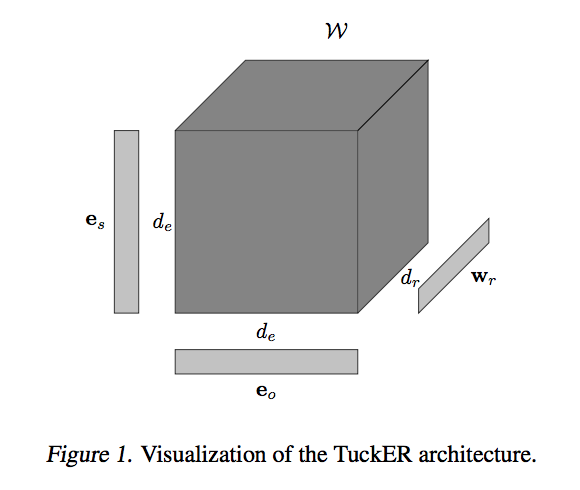Corp-Rel is a PoC of Corpartion Relationship Knowledge Graph System. It's built on top of the Open Source Graph Database: Nebula Graph with a dataset from nebula-shareholding-example.
corp-rel-capture.mov
Quick Start
First, please setup a Nebula Graph Cluster with data loaded from nebula-shareholding-example.
Then, clone this project:
git clone https://github.com/wey-gu/nebula-corp-rel-search.git
cd nebula-corp-rel-search
Start the backend:
python3 -m pip install -r requirements.txt
cd corp-rel-backend
export NG_ENDPOINTS="192.168.123.456:9669" # This should be your Nebula Graph Cluster GraphD Endpoint
python3 app.py
Start the frontend in another terminal:
npm install -g @vue/cli
cd nebula-corp-rel-search/corp-rel-frontend
vue serve src/main.js
Start a reverse Proxy to enable Corp-Rel Backend being served with same origin of Frontend:
For example below is a Nginx config to make :8081/ go to http://localhost:8080 and :8081/api go to http://192.168.123.456:5000/api.
http {
include mime.types;
default_type application/octet-stream;
keepalive_timeout 65;
server {
listen 8081;
server_name localhost;
# frontend
location / {
proxy_pass http://localhost:8080;
}
# backend
location /api {
proxy_pass http://192.168.123.456:5000/api;
}
}
#...
After above reverse proxy being configured, let's verify it via cURL:
curl --header "Content-Type: application/json" \
--request POST \
--data '{"entity": "c_132"}' \
http://localhost:8081/api | jq
If it's properly responded, hen we could go to http://localhost:8081 from the web browser :).
Design Log
data from Backend Side
Backend should query node's relationship path as follow:
MATCH p=(v)-[e:hold_share|:is_branch_of|:reletive_with|:role_as*1..3]-(v2) \
WHERE id(v) IN ["c_132"] RETURN p LIMIT 100
An example of the query will be like this:
(root@nebula) [shareholding]> MATCH p=(v)-[e:hold_share|:is_branch_of|:reletive_with|:role_as*1..3]-(v2) \
-> WHERE id(v) IN ["c_132"] RETURN p LIMIT 100
+------------------------------------------------------------------------------------------------------------------------------------------------------------------------------------------------------------------------------------------+
| p |
+------------------------------------------------------------------------------------------------------------------------------------------------------------------------------------------------------------------------------------------+
| <("c_132" :corp{name: "Chambers LLC"})<-[:hold_share@0 {share: 0.0}]-("c_245" :corp{name: "Thompson-King"})> |
+------------------------------------------------------------------------------------------------------------------------------------------------------------------------------------------------------------------------------------------+
| <("c_132" :corp{name: "Chambers LLC"})<-[:hold_share@0 {share: 3.0}]-("p_1039" :person{name: "Christian Miller"})> |
+------------------------------------------------------------------------------------------------------------------------------------------------------------------------------------------------------------------------------------------+
| <("c_132" :corp{name: "Chambers LLC"})<-[:hold_share@0 {share: 3.0}]-("p_1399" :person{name: "Sharon Gonzalez"})> |
+------------------------------------------------------------------------------------------------------------------------------------------------------------------------------------------------------------------------------------------+
| <("c_132" :corp{name: "Chambers LLC"})<-[:hold_share@0 {share: 9.0}]-("p_1767" :person{name: "Dr. David Vance"})> |
+------------------------------------------------------------------------------------------------------------------------------------------------------------------------------------------------------------------------------------------+
| <("c_132" :corp{name: "Chambers LLC"})<-[:hold_share@0 {share: 11.0}]-("p_1997" :person{name: "Glenn Reed"})> |
+------------------------------------------------------------------------------------------------------------------------------------------------------------------------------------------------------------------------------------------+
| <("c_132" :corp{name: "Chambers LLC"})<-[:hold_share@0 {share: 14.0}]-("p_2341" :person{name: "Jessica Baker"})> |
+------------------------------------------------------------------------------------------------------------------------------------------------------------------------------------------------------------------------------------------+
...
Leveraging nebula2-python, we could have result in below data structure:
$ python3 -m pip install nebula2-python==2.5.0
$ ipython
In [1]: from nebula2.gclient.net import ConnectionPool
In [2]: from nebula2.Config import Config
In [3]: config = Config()
...: config.max_connection_pool_size = 10
...: # init connection pool
...: connection_pool = ConnectionPool()
...: # if the given servers are ok, return true, else return false
...: ok = connection_pool.init([('192.168.8.137', 9669)], config)
...: session = connection_pool.get_session('root', 'nebula')
[2021-10-13 13:44:24,242]:Get connection to ('192.168.8.137', 9669)
In [4]: resp = session.execute("use shareholding")
In [5]: query = '''
...: MATCH p=(v)-[e:hold_share|:is_branch_of|:reletive_with|:role_as*1..3]-(v2) \
...: WHERE id(v) IN ["c_132"] RETURN p LIMIT 100
...: '''
In [6]: resp = session.execute(query) # Note: after nebula graph 2.6.0, we could use execute_json as well
In [7]: resp.col_size()
Out[7]: 1
In [9]: resp.row_size()
Out[10]: 100
As we know the result is actually a nebula-python path type, they could be extracted as follow with .nodes() and .relationships():
In [11]: p=resp.row_values(22)[0].as_path()
In [12]: p.nodes()
Out[12]:
[("c_132" :corp{name: "Chambers LLC"}),
("p_4000" :person{name: "Colton Bailey"})]
In [13]: p.relationships()
Out[13]: [("p_4000")-[:role_as@0{role: "Editorial assistant"}]->("c_132")]
For relationships/edges, we could call its .edge_name(), .properties(), .start_vertex_id(), .end_vertex_id():
In [14]: rel=p.relationships()[0]
In [15]: rel
Out[15]: ("p_4000")-[:role_as@0{role: "Editorial assistant"}]->("c_132")
In [16]: rel.edge_name()
Out[16]: 'role_as'
In [17]: rel.properties()
Out[17]: {'role': "Editorial assistant"}
In [18]: rel.start_vertex_id()
Out[18]: "p_4000"
In [19]: rel.end_vertex_id()
Out[19]: "c_132"
And for nodes/vertices, we could call its .tags(), properties, get_id():
In [20]: node=p.nodes()[0]
In [21]: node.tags()
Out[21]: ['corp']
In [22]: node.properties('corp')
Out[22]: {'name': "Chambers LLC"}
In [23]: node.get_id()
Out[23]: "c_132"
Data visualization
For the frontend, we could create a view by leveraging vue-network-d3:
npm install vue-network-d3 --save
touch src/App.vue
touch src/main.js
In src/App.vue, we create a Network instance and fill in the nodeList, and linkList fetched from backend, in below example, we put fake data as:
nodes: [
{"id": "c_132", "name": "Chambers LLC", "tag": "corp"},
{"id": "p_4000", "name": "Colton Bailey", "tag": "person"}],
relationships: [
{"source": "p_4000", "target": "c_132", "properties": { "role": "Editorial assistant" }, "edge": "role_as"}]
And the full example of src/App.vue will be:
<template>
<div id="app">
<network
:nodeList="nodes"
:linkList="relationships"
:nodeSize="nodeSize"
:linkWidth="linkWidth"
:linkDistance="linkDistance"
:linkTextFrontSize="linkTextFrontSize"
:nodeTypeKey="nodeTypeKey"
:linkTypeKey="linkTypeKey"
:nodeTextKey="nodeTextKey"
:linkTextKey="linkTextKey"
:showNodeText="showNodeText"
:showLinkText="showLinkText"
>
</network>
</div>
</template>
<script>
import Network from "vue-network-d3";
export default {
name: "app",
components: {
Network
},
data() {
return {
nodes: [
{"id": "c_132", "name": "Chambers LLC", "tag": "corp"},
{"id": "p_4000", "name": "Colton Bailey", "tag": "person"}
],
relationships: [
{"source": "p_4000", "target": "c_132", "properties": { "role": "Editorial assistant" }, "edge": "role_as"}
],
nodeSize: 18,
linkDistance: 120,
linkWidth: 6,
linkTextFrontSize: 20,
nodeTypeKey: "tag",
linkTypeKey: "edge",
nodeTextKey: "name",
linkTextKey: "properties",
showNodeText: true,
showLinkText: true
};
},
};
</script>
<style>
body {
margin: 0;
}
</style>
Together with src/main.js:
import Vue from 'vue'
import App from './App.vue'
Vue.config.productionTip = false
new Vue({
render: h => h(App),
}).$mount('#app')
Then we could run: vue serve src/main.js to have this renderred:
The data construction in Back End:
Thus we shoud know that if the backend provides list of nodes and relationships in JSON as the following, things are perfectly connected!
Nodes:
[{"id": "c_132", "name": "Chambers LLC", "tag": "corp"},
{"id": "p_4000", "name": "Colton Bailey", "tag": "person"}]
Relationships:
[{"source": "p_4000", "target": "c_132", "properties": { "role": "Editorial assistant" }, "edge": "role_as"},
{"source": "p_1039", "target": "c_132", "properties": { "share": "3.0" }, "edge": "hold_share"}]
We could construct it as:
def make_graph_response(resp) -> dict:
nodes, relationships = list(), list()
for row_index in range(resp.row_size()):
path = resp.row_values(row_index)[0].as_path()
_nodes = [
{
"id": node.get_id(), "tag": node.tags()[0],
"name": node.properties(node.tags()[0]).get("name", "")
}
for node in path.nodes()
]
nodes.extend(_nodes)
_relationships = [
{
"source": rel.start_vertex_id(),
"target": rel.end_vertex_id(),
"properties": rel.properties(),
"edge": rel.edge_name()
}
for rel in path.relationships()
]
relationships.extend(_relationships)
return {"nodes": nodes, "relationships": relationships}
The Flask App
Then Let's create a Flask App to consume the HTTP API request and return the data designed as above.
from flask import Flask, jsonify, request
app = Flask(__name__)
@app.route("/")
def root():
return "Hey There?"
@app.route("/api", methods=["POST"])
def api():
request_data = request.get_json()
entity = request_data.get("entity", "")
if entity:
resp = query_shareholding(entity)
data = make_graph_response(resp)
else:
data = dict() # tbd
return jsonify(data)
def parse_nebula_graphd_endpoint():
ng_endpoints_str = os.environ.get(
'NG_ENDPOINTS', '127.0.0.1:9669,').split(",")
ng_endpoints = []
for endpoint in ng_endpoints_str:
if endpoint:
parts = endpoint.split(":") # we dont consider IPv6 now
ng_endpoints.append((parts[0], int(parts[1])))
return ng_endpoints
def query_shareholding(entity):
query_string = (
f"USE shareholding; "
f"MATCH p=(v)-[e:hold_share|:is_branch_of|:reletive_with|:role_as*1..3]-(v2) "
f"WHERE id(v) IN ['{ entity }'] RETURN p LIMIT 100"
)
session = connection_pool.get_session('root', 'nebula')
resp = session.execute(query_string)
return resp
And by starting this Flask App instance:
export NG_ENDPOINTS="192.168.8.137:9669"
python3 app.py
* Serving Flask app 'app' (lazy loading)
* Environment: production
WARNING: This is a development server. Do not use it in a production deployment.
Use a production WSGI server instead.
* Debug mode: off
[2021-10-13 18:30:17,574]: * Running on all addresses.
WARNING: This is a development server. Do not use it in a production deployment.
[2021-10-13 18:30:17,574]: * Running on http://192.168.10.14:5000/ (Press CTRL+C to quit)
we could then query the API with cURL like this:
curl --header "Content-Type: application/json" \
--request POST \
--data '{"entity": "c_132"}' \
http://192.168.10.14:5000/api | jq
{
"nodes": [
{
"id": "c_132",
"name": "\"Chambers LLC\"",
"tag": "corp"
},
{
"id": "c_245",
"name": "\"Thompson-King\"",
"tag": "corp"
},
{
"id": "c_132",
"name": "\"Chambers LLC\"",
"tag": "corp"
},
...
}
],
"relationships": [
{
"edge": "hold_share",
"properties": "{'share': 0.0}",
"source": "c_245",
"target": "c_132"
{
"edge": "hold_share",
"properties": "{'share': 9.0}",
"source": "p_1767",
"target": "c_132"
},
{
"edge": "hold_share",
"properties": "{'share': 11.0}",
"source": "p_1997",
"target": "c_132"
},
...
},
{
"edge": "reletive_with",
"properties": "{'degree': 51}",
"source": "p_7283",
"target": "p_4723"
}
]
}
Upstreams Projects
- Flask
- vue.js
- vue-network-d3
- D3.js
- Nebula Graph
- Nebula-Python