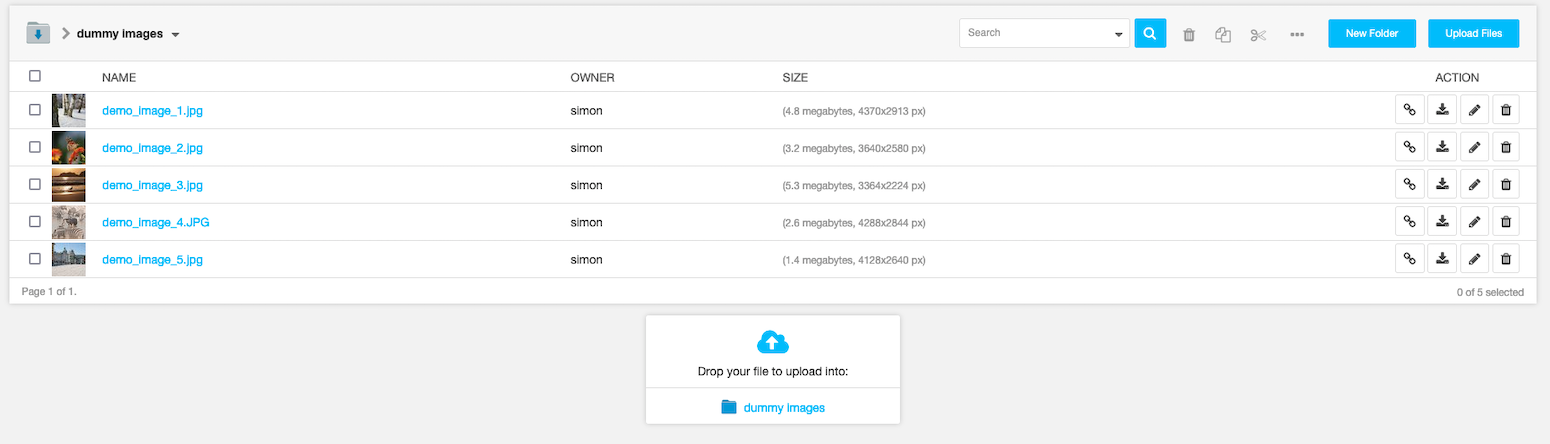Zendesk-Coding-Challenge
Django Based Ticket Viewer
The assignment has been made using Django. Important methods have been scripted in views.py. Exception handling has been put in place, and Unit testing codes have been written in test.py.
Installation
Method 1: Manually
- Clone this repository
- Activate the virtual environment
source env/Scripts/activate - Install the packages using requirement.txt
python3 -m pip install -r requirements.txt - Finally, start the server using
python3 manage.py runserver
Method 2:
Alternatively, if you have Visual Studio, open the Zendesk-Coding-Challenge.sln and run the server directly from Visual Studio.
Instructions to Use:
- Once at the Home page in your browser, you will be asked to enter:
- E-mail Id
- Sub-domain
- API Token
- On the top bar, there are three buttons:
- Home
- About
- Login/Logout
On the homepage, you can see available tickets for your account. There will be a list of 25 tickets on each page. At the bottom, there are options for navigating to other pages.
The individual ticket heading is clickable. It is a hyperlink to the individual ticket details. You can redirect back to the home page using the home button or to the previous page using the browsers back button.