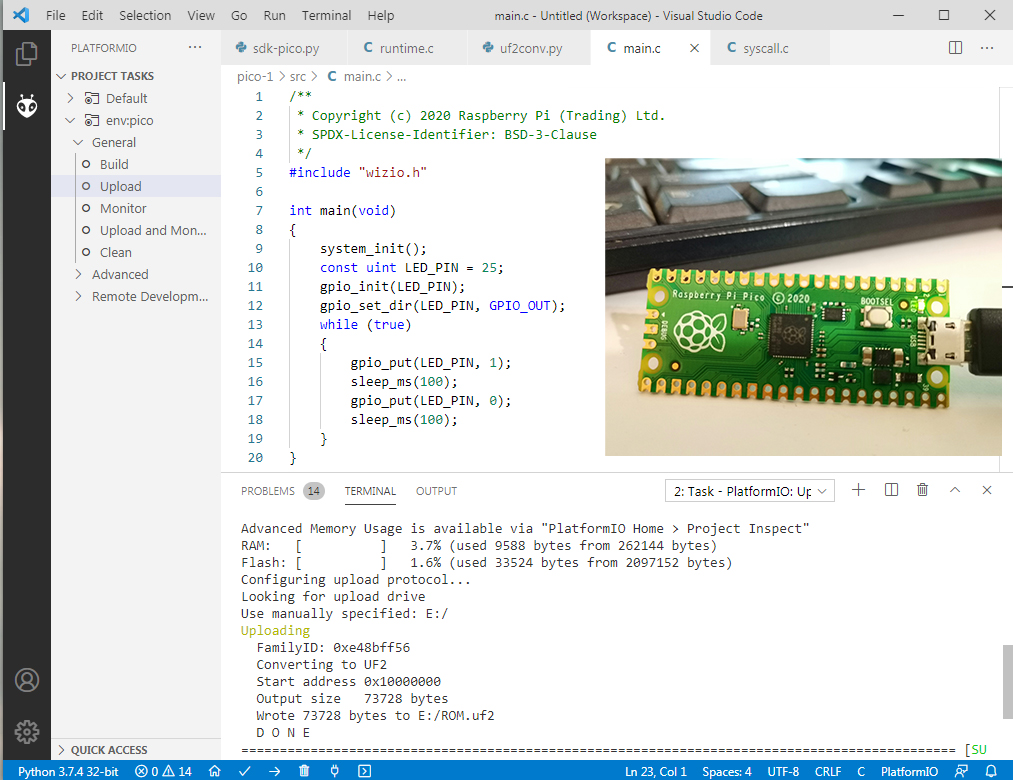My Raspberry Pi Manager
Overview
I have two Raspberry Pi 4 Model B devices that I hooked up to my two TVs (one in my bedroom and the other in my new game room). I installed Raspberry OS on both along with Steam Link. Both are configured to boot into an existing desktop under my user and Steam Link automatically starts.
Description
To make things easier, I decided to make a small Raspberry Pi manager that includes two buttons so far. One button stops Steam link while the other starts it. Steam Link sometimes crashes and the only way to launch it is from within the terminal using something like DISPLAY=:0 steamlink > /dev/null 2>&1 &. This is easy for me, but my girlfriend isn't tech savy. Therefore, I decided to make this small project so both of us can use a simple web interface through our LAN to start or stop the Steam Link application on the main desktop (that the TVs are hooked up to).
This is also a Django application. The buttons are displayed at the main index.
WARNING - This isn't an official project that I want to maintain. I just wanted to share this code for others to use if they need it. Don't expect any updates on this project.