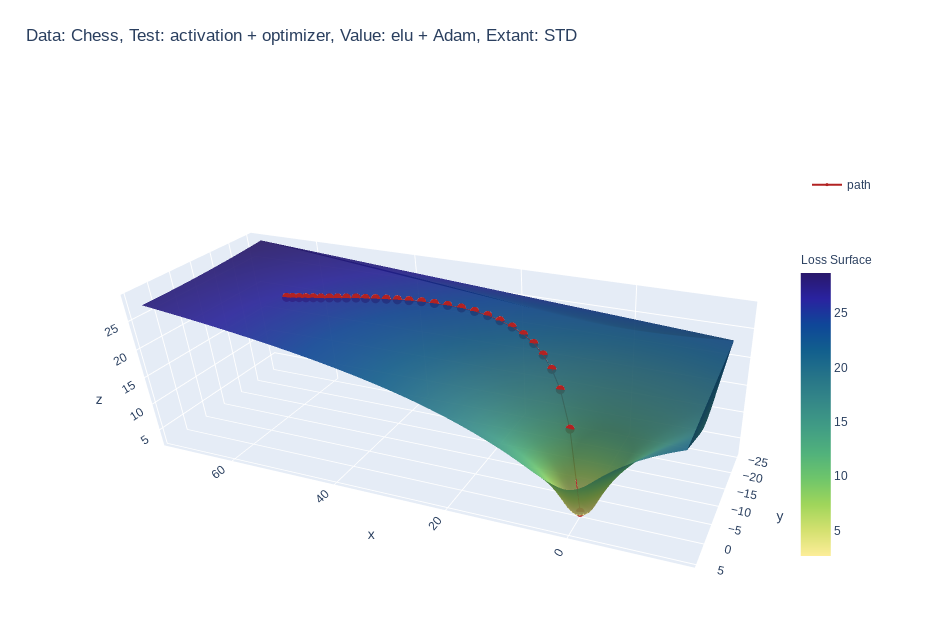GitHub Stats Visualizations : Transparent
Generate visualizations of GitHub user and repository statistics using GitHub Actions.
⚠️
Disclaimer
The project uses access token that has read access to private repositories and if there is any exception while reading data from any repository it throws Exception which is printed in the workflow logs. This exception will be viewable in the Actions tab of the repository fork, and anyone may be able to see the name of one or more private repositories.
⚙️
Installation
-
Create a personal access token (not the default GitHub Actions token) using the instructions here. Personal access token must have permissions:
read:userandrepo. Copy the access token when it is generated – if you lose it, you will have to regenerate the token. -
Click here to create a fork of this repository
-
If this is the README of your fork, click this link to go to the "Secrets" page. Otherwise, go to the "Settings" tab of the newly-created repository and go to the "Secrets" page (bottom left).
-
Create a new secret with the name
ACCESS_TOKENand paste the copied personal access token as the value. -
By default the languages, stars, forks and repository views do not consider stats from public repositories that you have forked and contributed to. But if you want to count stats from forked repositories also you can do so by creating a new secret called
COUNT_STATS_FROM_FORKS. For the value you can put any random value because the action only checks if the secret is set or not. -
Go to the Actions Page and press "Run Workflow" on the right side of the screen to generate images for the first time. The images will be periodically generated every hour, but they can be manually regenerated by manually running the workflow.
-
Check out the images that have been created in the
generatedfolder inoutputbranch. -
Link back to this repository so that others can generate their own statistics images.
-
Star this repo if you like it!